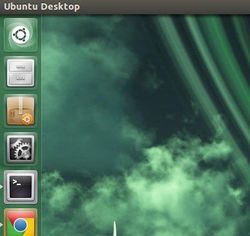 This tutorial shows you how to reset your Ubuntu 13.10 Saucy Unity and Compiz to the default settings if you messed up your desktop. All you need to do is run two commands in terminal.
This tutorial shows you how to reset your Ubuntu 13.10 Saucy Unity and Compiz to the default settings if you messed up your desktop. All you need to do is run two commands in terminal.
Don’t be scared if you’re not comfortable with terminal commands. Just copy the code via Ctrl+C, then paste into terminal via Ctrl+Shift+V and finally hit Enter to run.
To get started, press Ctrl+Alt+T to open a terminal window. When it opens, run below command to reset Unity and Compiz settings:
dconf reset -f /org/compiz/
After running previous command, you need to run blow command to restart Unity.
setsid unity
To get back the default set of Unity Launcher icons, run below command and then log out and back in.
unity --reset-icons
If you want to restore default icon theme, use Unity Tweak Tool which is available in Ubuntu Software Center.













I can’t even open a terminal on my desktop, CTRL+ALT+F2, logged in and tried this and received an error message…
Error spawning command line ‘dbus-launch –autolaunch={a guid perhaps?} –binary-syntax –close-stderr’: Child process exited with code 1
Same for me. Ubuntu 13.10 64bit.
Try the default shortcut to open a terminal: ctrl+alt+t
There is no /org/compiz/ on my installation, where else could this be?
did you find a fix for “Error spawning command line dbus-launch”
I just had to write in and say thank you! You saved me a complete re-install of my system!
Thanks, I installed Ubuntu 64-bit but when I booted all menus were gone and I couldn’t even ALT-TAB. Now it’s back to normal.
Muitíssimo obrigado!!! Você salvou meu dia.
I tried this because I was missing a few icons because I had been installing and later removing some themes and icon packs.
Now when I start up computer I receive this error….
System program problem detected.
Do you want to report the problem now.
I choose cancel and I am not bothered again until I log out and log back in or restart computer.
Always two of the same messages 2 to 3 seconds apart within 1 minute of startup…..
I have no idea what to do…..I am new to Linux and Ubuntu.
Disable the error report feature: http://ubuntuhandbook.org/index.php/2013/09/ubuntu-13-10-quick-tip-disable-apport-error-reporting/
Thanks for this wonderful and useful post, it saved me quite some time.
Couldn’t do it from ctrl + shift + F2, the terminal shortcut was the trick that did it.
Thanks again
C
i ran that and came up with some errors and am new to this. before posting ive spent a few days trying to fix it myself, but to no prevail. would appreciate some help.
errors
WARN 2014-04-09 01:48:29 unity.glib.dbus.server GLibDBusServer.cpp:586 Can’t register object ‘com.canonical.Autopilot.Introspection’ yet as we don’t have a connection, waiting for it…
WARN 2014-04-09 01:48:29 unity.glib.dbus.server GLibDBusServer.cpp:586 Can’t register object ‘com.canonical.Unity.Debug.Logging’ yet as we don’t have a connection, waiting for it…
WARN 2014-04-09 01:48:29 xim.controller XIMController.cpp:90 IBus natively supported.
WARN 2014-04-09 01:48:29 unity.glib.dbus.server GLibDBusServer.cpp:586 Can’t register object ‘com.canonical.Unity.Launcher’ yet as we don’t have a connection, waiting for it…
WARN 2014-04-09 01:48:29 unity.glib.dbus.server GLibDBusServer.cpp:586 Can’t register object ‘com.canonical.Unity.Dash’ yet as we don’t have a connection, waiting for it…
WARN 2014-04-09 01:48:29 unity.glib.dbus.server GLibDBusServer.cpp:586 Can’t register object ‘org.gnome.SessionManager.EndSessionDialog’ yet as we don’t have a connection, waiting for it…
compiz (decor) – Warn: No default decoration found, placement will not be correct
compiz (decor) – Warn: No default decoration found, placement will not be correct
compiz (decor) – Warn: No default decoration found, placement will not be correct
compiz (decor) – Warn: No default decoration found, placement will not be correct
compiz (decor) – Warn: No default decoration found, placement will not be correct
compiz (decor) – Warn: No default decoration found, placement will not be correct
compiz (decor) – Warn: No default decoration found, placement will not be correct
compiz (decor) – Warn: No default decoration found, placement will not be correct
compiz (decor) – Warn: No default decoration found, placement will not be correct
compiz (decor) – Warn: No default decoration found, placement will not be correct
I had this problem in 14.04 , and dconf reset did not work with the error “unable to launch dbus without X11 $display.
in the end I found this that was able to reset unity and give me back my desktop :)
gconftool-2 –recursive-unset /apps/compiz-1
Thanks
this solution worked for me too but If you’re having trouble trying to access the terminal like I did, you can do it by right clicking on you home folder and selecting “open with terminal”
Thank you, life saver !