Want to monitor Ubuntu Server remotely with a graphical interface? Well, there are quite a few ways. Here I’ll you a lightweight tool called Monitorix.
Monitorix is an open source tool which allows to monitor server information through your web browser. It displays graphs with:
- System load average and usage
- Global kernel usage
- Kernel usage per processor
- Filesystem usage and I/O activity
- eth0 network traffic and usage
- System services demand
- Network port traffic
- Users using the system
- Devices interrupt activity
Monitorix has a built-in HTTP server, it also works with Apache, Nginx, lighttpd, etc.
Install Monitorix:
On Ubuntu/Debian server, first install the dependencies:
sudo apt-get update sudo apt-get install rrdtool perl libwww-perl libmailtools-perl libmime-lite-perl librrds-perl libdbi-perl libxml-simple-perl libhttp-server-simple-perl libconfig-general-perl
Download the DEB package (For the latest go to this page):
wget http://www.monitorix.org/monitorix_3.4.0-izzy1_all.deb
Install Monitorix:
sudo dpkg -i monitorix_3.4.0-izzy1_all.deb; sudo apt-get -f install
Start the service:
sudo service monitorix start
Finally, access remotely or locally by typing http://serverip:8080/monitorix in your web browser.
The config file is /etc/monitorix.conf. There you can change the port, deny or allow remote host, and something else.





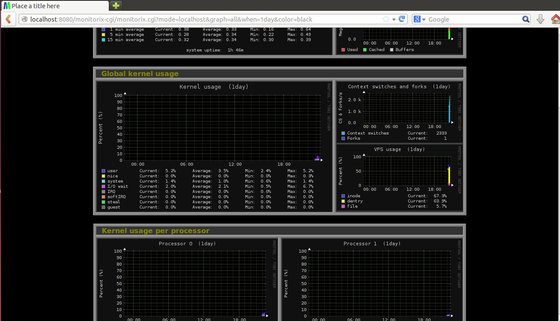











This was helpful. Thanks