This simple and brief tutorial will show you how to install the old Gnome’s Users and Groups management tool in Ubuntu 14.04 Trusty Tahr.
Ubuntu Unity does not have a graphical tool for managing users and groups out of the box. However, Ubuntu Software Center provides a package with a fully integrated set of Gnome System Tools, including Users and Groups.
Open Ubuntu Software Center, search for and install the package “gnome-system-tools” (without quotes):
Once installed, open “Users and Groups” from Unity Dash:
Enjoy!



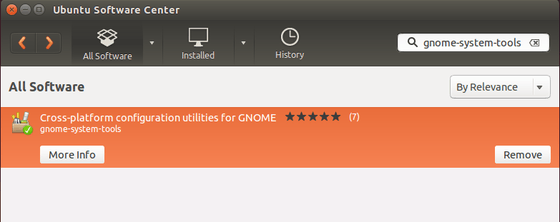

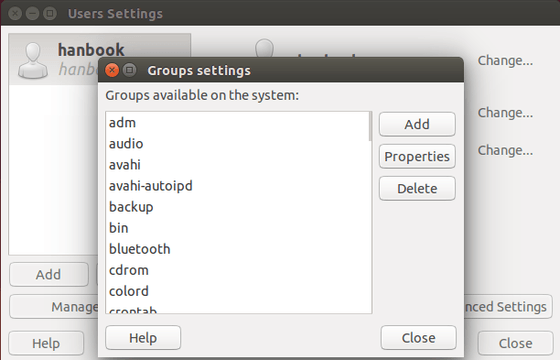
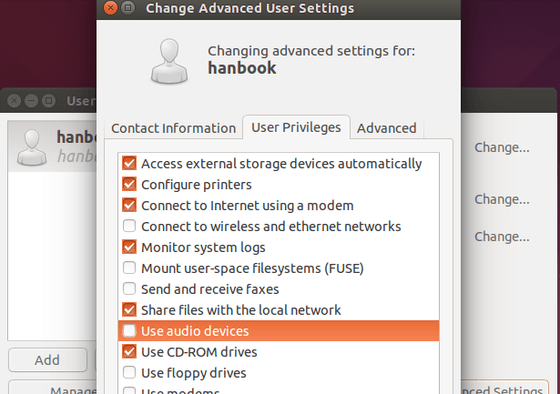









your another blog or somebody hijack your article? “http://rclublinux.blogspot.com/2014/05/install-users-and-groups-management.html”
It’s good that people will spread around Ubuntu tutorials and a link back will be good.
Hello Ji m… I messaged you via google+ some time ago… I ve been using articles from your blog in my blog.. Its just actually an aggregation of various articles from many ubuntu related sites… Thanking you for your cooperation.. I will be posting links of the articles…
I’m on 14.04 Added the Users and Groups app, clicked to change the username … error, the configuration could not be saved, an unknown error occured.
thanks for the tutorial. I can’t find this application on my software center. I have ubuntu 14.04 32bit. fresh copy. what am i doing wrong?
In “Software & Updates” utility -> Ubuntu Software tab, check the first 4 boxes to make sure universe, main, restricted, and multiverse repositories are enabled.
Then do update:
You have to run users-admin from the terminal.
Thank you for the tutorial, I was a bit stumped initially how to manage groups from the gui, I have Ubuntu linux 14.04 installed, and assumed it would be included. You’ve now answered my questions about this.
Hi it is a good . The package is out dated and it is very simple but it could be very helpful is using home group with samba if you do not want to go the wide way of samba installation such as samba4.3.4 .