You know Pushbullet? Well, it’s a service that allows you to send links, files and more to your Android or iOS devices from desktop. It can show your Android phone’s notifications on your computer, enabling you to see who’s calling or texting without having to grab your phone!
Pushbullet does not have an official client for Linux desktop, you can only use it with a Chrome or Firefox extension. Fortunately, there’s now a Unity indicator for Pushbullet developed by atareao.es
Also a nautilus extension was developed (Seems not working for me at the moment):
Install:
The developer has built the packages into his PPA for Ubuntu 14.04. Run the commands below one by one in a terminal (Ctrl+Alt+T) to install them:
sudo add-apt-repository ppa:atareao/atareao sudo apt-get update sudo apt-get install pushbullet-indicator nautilus-pushbullet



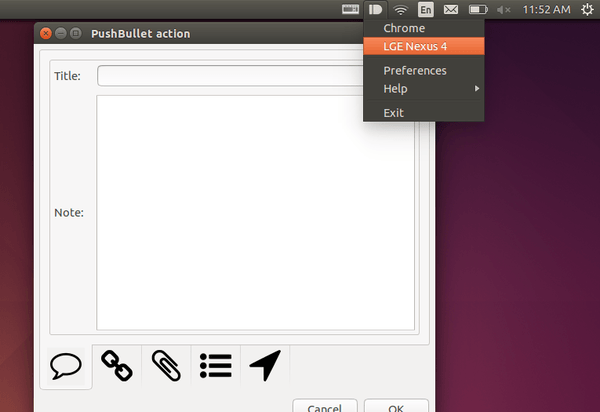
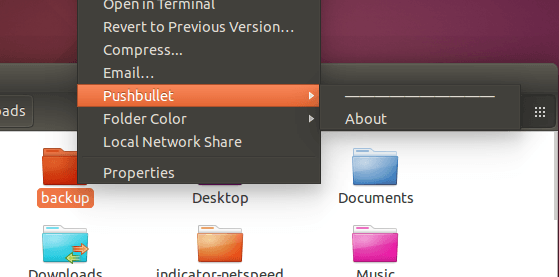



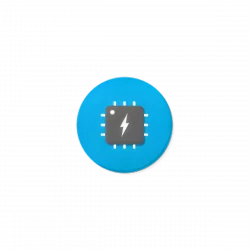






To get the nautilus extension working, create a file with your pushbullet API token (on a single line, no \r after the API TOKEN) in ~/.config/nautilus-pushbullet/token
thanks for the post. But is it possible to install the Pushbullet indicator in 12.04? I am running elementary OS 64bit.
Nope. :(
Hi,
I followed all the steps you listed above and it was sucessful but still i am not able to see the pushbullet icon on the top bar.
Can you please help me out.
Hey Khan,
I’m having similar issues. I posted my issue on the the PPAs launchpad website. You should too. Hopefully we can gain some traction!
Hi, do you know where to place the “.po” language files to get pushbullet-indicator translated?