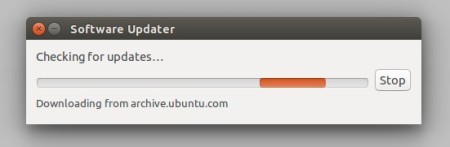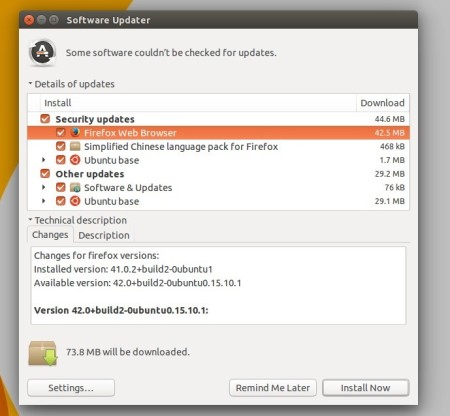Mozilla Firefox 42.0 was finally released one day ago. Now it’s available in Ubuntu official repositories for Ubuntu 15.10, Ubuntu 15.04, Ubuntu 14.04, Ubuntu 12.04, and their derivatives, e.g., Linux Mint 13/17, and Elementary OS Freya/Luna.
Firefox 42.0 features:
- Private Browsing with Tracking Protection blocks certain Web elements that could be used to record your behavior across sites
- Control Center that contains site security and privacy controls
- Indicator added to tabs that play audio with one-click muting
- WebRTC improvements:
- IPV6 support
- Preferences for controlling ICE candidate generation and IP exposure
- Hooks for extensions to allow/deny createOffer/Answer
- Improved ability for applications to monitor and control which devices are used in getUserMedia
- Login Manager improvements:
- Improved heuristics to save usernames and passwords
- Edit and show all logins in line, Copy/Paste usernames/passwords from the Context menu
- Migration imports your passwords to Firefox from Google Chrome for Windows and Internet Explorer; import anytime from the Login Manager
- Improved performance on interactive websites that trigger a lot of restyles
- HTML5
- Implemented ES6 Reflect
- Support ImageBitmap and createImageBitmap()
- Media Source Extension for HTML5 video available for all sites
- DEVELOPER:
- View HTML source in a tab
- Remote website debugging over WiFi (no USB cable or ADB needed)
- Asynchronous call stacks now allow web developers to follow the code flow through setTimeout, DOM event handlers, and Promise handlers.
- Configurable Firefox OS Simulator in WebIDE, to simulate reference devices like phones, tablets, even TVs
CSS filter presets in the Inspector - Ability to save filter presets inside CSS Filter Tooltip
- And also various security fixes.
How to Upgrade Firefox:
To upgrade the browser in Ubuntu, just launch Software Updater (or Update Manager for Linux Mint).
After checking for updates, you should see Firefox Web Browser available in the list.
Install it and done!