![]()
Deadbeef audio player 1.8.1 was released a few days ago with various bug-fixes and performance improvements for the 1.8 series.
Deadbeef 1.8.1 release highlights:
- Fixed audio freeze while sorting
- Fixed error messages when loading PLS playlist with relative paths
- Removed the unmaintained sndio plugin
- Added experimental subgrouping support in playlist
- Added new title formatting functions
$stripprefixand$swapprefix - Updated Repeat and Shuffle hotkey names to match the menus
- Fixed rounding bug of total playtime in statusbar
- Added FLAC plugin option to ignore corrupted stream errors
- Fixed reloading replaygain info
- Fixed writing replaygain info to APEv2 tags
- And many other bug-fixes, see the release note for details.
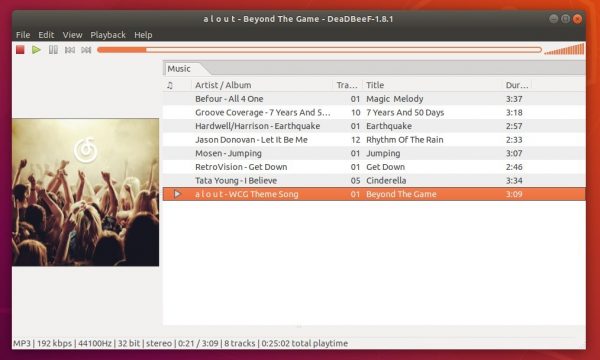
How to Install DeaDBeeF 1.8.1 in Ubuntu:
The new release package is available to install in Ubuntu 16.04, Ubuntu 18.04, Ubuntu 19.04 via PPA repository.
1. Open terminal either from app launcher or by pressing Ctrl+Alt+T on keyboard. When it opens, run command to add the PPA:
sudo add-apt-repository ppa:starws-box/deadbeef-player
Type user password (no asterisk feedback) when it prompts and hit Enter to continue.
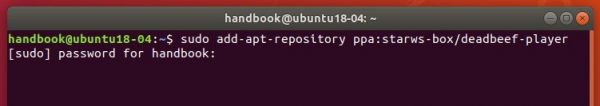
2. Then refresh system package cache and install deadbeef via following 2 commands:
sudo apt update sudo apt install deadbeef
Once installed, open the player from your system application menu and enjoy!
Uninstall:
To remove the music player, open terminal and run command:
sudo apt remove --auto-remove deadbeef
And remove the PPA via Software & Updates -> Other Software.
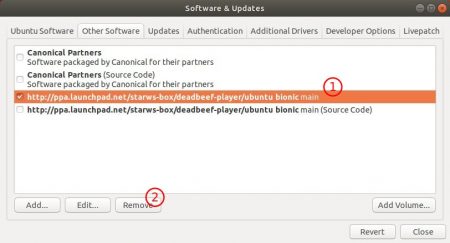





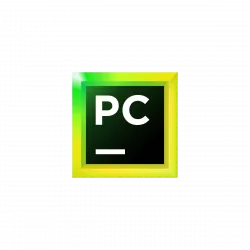

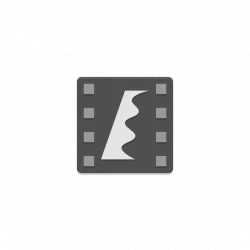






Great player, thanks