![]()
KDE Plasma desktop 5.17 was released yesterday. Now you can install it in (K)Ubuntu 19.10 via KUbuntu Backports PPA.
Plasma 5.17 release highlights:
- Night Color for X11.
- Fractional scaling support on Wayland.
- Faster startup performance.
- New panel in System Settings for configuring Thunderbolt devices
- Improved widget resizing, settings panels, and many other small feature additions.
- For more details, see the release note.
How to Install Plasma 5.17 in (K)Ubuntu 19.10:
Open terminal either via Ctrl+Alt+T keyboard shortcut or by searching for ‘terminal’ from application menu. When it opens, do:
1. Add Kubuntu Backports PPA:
sudo add-apt-repository ppa:kubuntu-ppa/backports
Type user password (no asterisk feedback) when it prompts and hit Enter to continue.
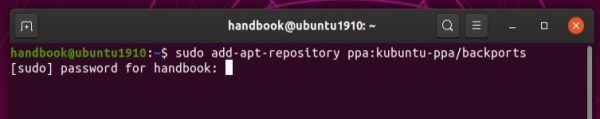
2. Install Plasma 5.17 in Kubuntu 19.10:
Either install all system update via Update Manager, or run command in terminal:
sudo apt update && sudo apt full-upgrade
3. For non-Kubuntu user:
Run command to install Plasma desktop:
sudo apt update && sudo apt install plasma-desktop
or install full KDE desktop environment via command:
sudo apt update && sudo apt install kubuntu-desktop
Uninstall:
You can purge the Kubuntu Backports PPA, which also downgrade Plasma desktop to the stock version (5.16.5) in Ubuntu 19.10 repository.
sudo apt install ppa-purge && sudo ppa-purge ppa:kubuntu-ppa/backports














Thank you for the help!
Can not update to 5.15.17
For some reason after adding ppa:kubuntu-ppa/backports (I’m on Kubuntu 19.10)
it only upgrades to 5.16.5
And list command bellow shows that latest available version is 5.16.5
$ sudo apt list plasma-desktop
Listing… Done
plasma-desktop/disco 4:5.16.5-0ubuntu1~ubuntu19.04~ppa1 amd64 [upgradable from: 4:5.15.4-0ubuntu1]
plasma-desktop/disco 4:5.16.5-0ubuntu1~ubuntu19.04~ppa1 i386
What’s wrong?
Seems that you’re on Kubuntu 19.04
Thanks! You are right, re-installed 19.10, now can upgrade.
I have installed Ubuntu 19.10 along with Plasma 5.17.1 (from Kubuntu ppa backports).
Now i want to upgrade to Plasma 5.17.2, do i use the same command as Kubuntu :
sudo apt update && sudo apt full-upgrade ?