
Mumble, open source, low-latency, high quality voice chat software, released version 1.3.3 a few days ago. PPA updated for Ubuntu 16.04, Ubuntu 18.04, and Ubuntu 20.04.
Changes in Mumble 1.3.3 include:
- Fix chat box invisble (zero height)
- Fix handling of invalid packet sizes
- Fix race-condition leading to loss of shortcuts
- Link in About dialog is now clickable again
- Fix sizing issues in ACL-Editor
- PulseAudio now always samples at 48 kHz
- Fix server crash due to problems when using PostgreSQL
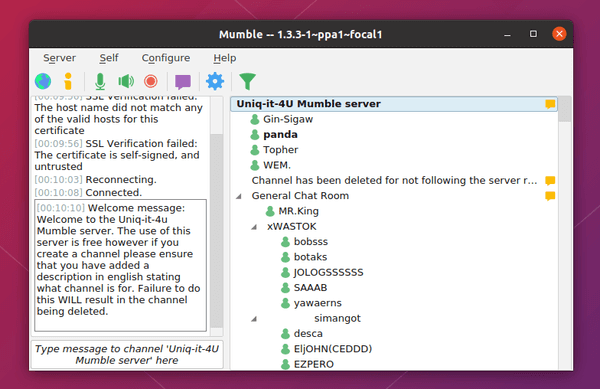
How to install Mumble 1.3.3 in Ubuntu:
The official release PPA has made the packages for all current Ubuntu releases.
1. Open terminal either from system application launcher or by pressing Ctrl+Alt+T on keyboard. When it opens, paste below command and hit Enter:
sudo add-apt-repository ppa:mumble/release
Type user password (no asterisk feedback) when it prompts and hit Enter to continue adding the PPA.
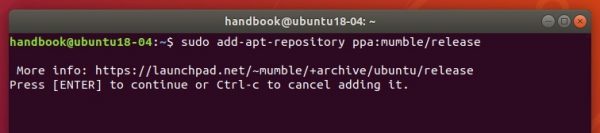
2. If an old release was installed, simply upgrade Mumble via Software Updater:
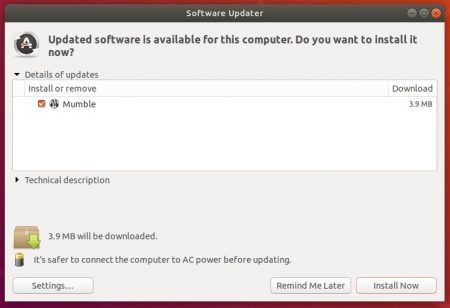
Or run commands one by one in terminal to check updates and install the chat utility for gamer:
sudo apt-get update sudo apt-get install mumble mumble-server
Uninstall Mumble:
You can purge the PPA which also downgrade the VoIP chat app to the stock version via command:
sudo apt-get install ppa-purge && sudo ppa-purge ppa:mumble/release
To simply remove mumble, either use system package manager or run command in terminal:
sudo apt-get remove mumble mumble-server












