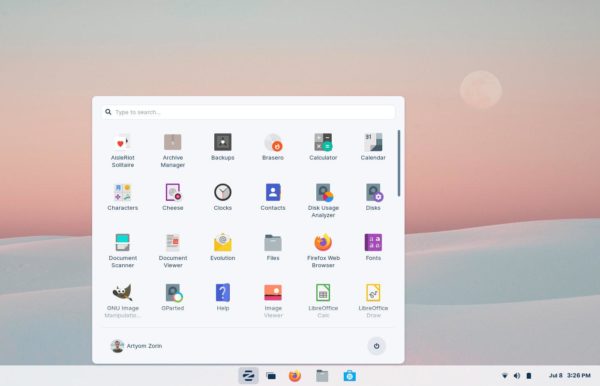Zorin OS 16 was officially released! Features Ubuntu 20.04 LTS package base, Kernel 5.11, and modified Gnome Desktop 3.36.
Zorin OS is an open-source Linux distribution for personal computers. It provides an user friendly desktop appearance based on Gnome. With built-in utility, it allows to single click changing UI layout to original Gnome, classic or modern Windows style.
A lightweight version is also available for old computers based on XFCE desktop environment. And it features “Zorin Connect”, GSConnect / KDE Connect similar implementation to link your Android phone and computer together.
What’s New in Zorin OS 16:
The new release introduced a revamped and refined desktop appearance, along with new wallpaper changes automatically according time of day.
The lock screen now displays a blurred version of desktop wallpaper, just like what it does in Ubuntu 20.04 LT. Follow GNOME 40, Zorin OS now has multi-touch gestures out-of-the-box for laptop users. The finger gestures are however a little different, and I prefer the way in Gnome and Elementary OS 6.
Touch-pad gestures:
- 4 fingers up/down to switch workspaces.
- Pinch with 3 fingers to trigger activities overview.
The Pro edition introduced a Windows 11 style desktop layout, though this edition need to play for downloading.
Other changes include:
- Support flatpak and snap out-of-the-box.
- New sound recorder app.
- Redesigned Zorin Appearance
- New Jelly mode to toggle wobbly window effect.
- Better fingerprint reader support with simpler setup
- Fractional scaling for high-resolution displays
Short overview of Zorin OS 16 via YouTube video:
And to get Zorin OS dico image, go to its website.