By releasing version 0.1, the GTK+3 file search tool FSearch finally goes stable after 5 years of development.
FSearch is a free and open-source file search utility, inspired by Everything Search Engine. It’s super fast that you get instant result as you type. The app supports wildcard and RegEx, so users can use * and a series of characters to define filters.
It by default uses traditional UI with menu bar. However, it provides option to enable client-side decorations so to look modern in GNOME desktop (Ubuntu, Fedora, etc). And “dark mode” is supported for those working at night.
Users may specify which directories to be indexed, and certain files/folders to be excluded. And double-clicking a search result will open with the default app. By right-clicking on a result, it allows to open with selected app, open folder, copy / cut, move to trash, and view the file properties.
How to Install FSearch in Ubuntu 20.04, 18.04, 21.10
The app has an official Ubuntu PPA contains the packages for all current Ubuntu releases, including the old Ubuntu 16.04 and upcoming Ubuntu 21.10.
1. Add FSearch PPA
Firstly, either search for and open terminal from the Activities overview screen or press Ctrl+Alt+T key combination on keyboard. When terminal opens, paste the command below and hit run to add the PPA:
sudo add-apt-repository ppa:christian-boxdoerfer/fsearch-stable
sudo command need authentication, type user password (no visual feedback) when it asks and hit Enter to continue.
2. Update system package cache:
For old Ubuntu releases, including Ubuntu 18.04 and Ubuntu 16.04, users need to manually refresh the package cache by running command in terminal. For Ubuntu 20.04 and higher, this is done automatically while adding PPA.
sudo apt update
3. Install FSearch
Finally install the file search utility via command:
sudo apt install fsearch
Once installed, launch it by searching from the overview screen and enjoy!
Uninstall FSearch:
To remove the tool, also open terminal (Ctrl+Alt+T) and run command:
sudo apt remove --autoremove fsearch
And remove PPA either via “Software & Updates -> Other Software” or by running command in terminal:
sudo add-apt-repository --remove ppa:christian-boxdoerfer/fsearch-stable
In addition, FSearch provides official AUR for Arch Linux and Copr repository for Fedora. As well, there are unofficial packages for NixOS and openSUSE. See them in the project page.



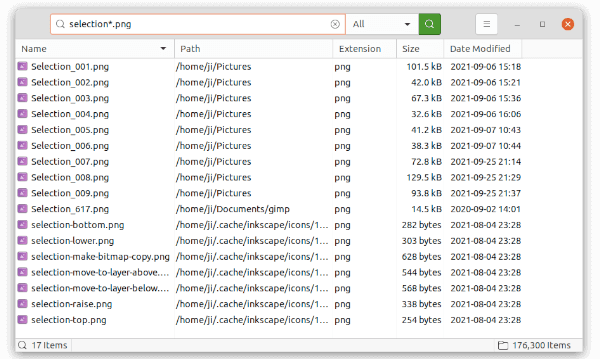
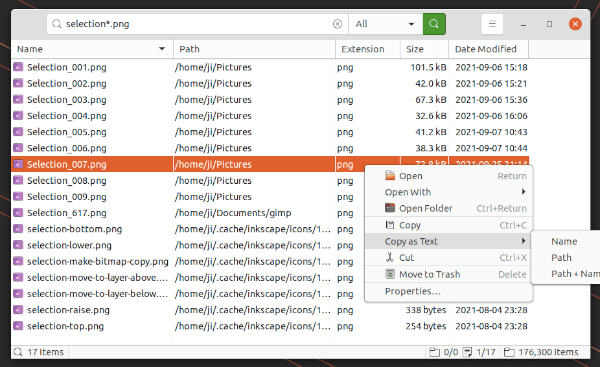
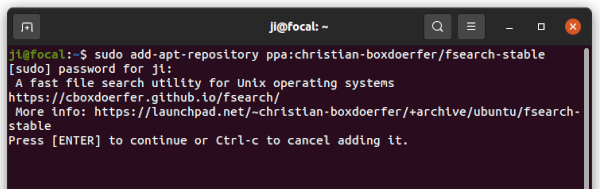
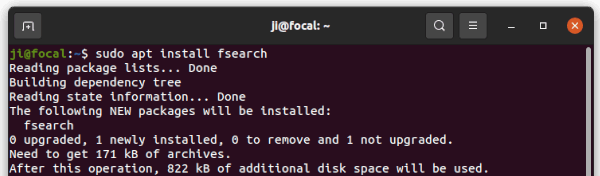











Hi Ji m, hope you’re having a great time. The Fsearch doesn’t seem to be working for the external hdd in ubuntu 20.04 lts. Do you have any solution or explanation for this? Thank you
To search file from external hdd, you need to first mount it into Ubuntu filesystem (e.g., in /media), then include the mount point in Fsearch Preferences.
I don’t have an external hard drive, but if you have mount issues try search and opening ‘Disks‘ utility. It has option to mount/unmount and shows mount point (Mount at xxx).
I have installed Fsearch as per your directions but cannot launch the program. Where do I find the program? Have searched the menu button but could not find it nor could launch through the Terminal as well.
Kindly guide me…
Try running sudo apt update command to update package cache. And, keep an eye on the terminal output. There should be a line looks like:
Meaning fetching information from that repository. If not exist, try re-adding the PPA repository. And finally try re-installing it:
Thank you Ji m for responding! The moment I re installed after removing the package as per your direction, the display states this [sudo] password for alza68:
Reading package lists… Done
Building dependency tree
Reading state information… Done
fsearch is already the newest version (20221103+r2043.dc762e2~ubuntu16.04.1).
0 upgraded, 0 newly installed, 0 to remove and 0 not upgraded.
Yet I cannot launch the application.