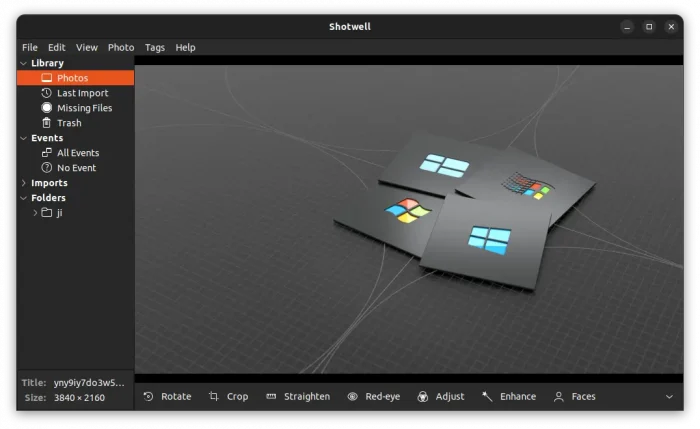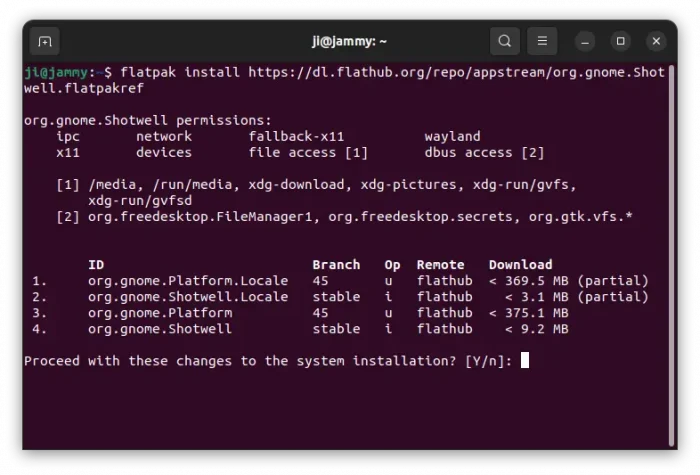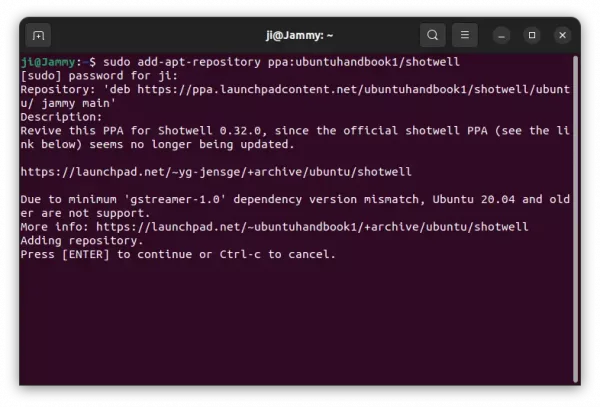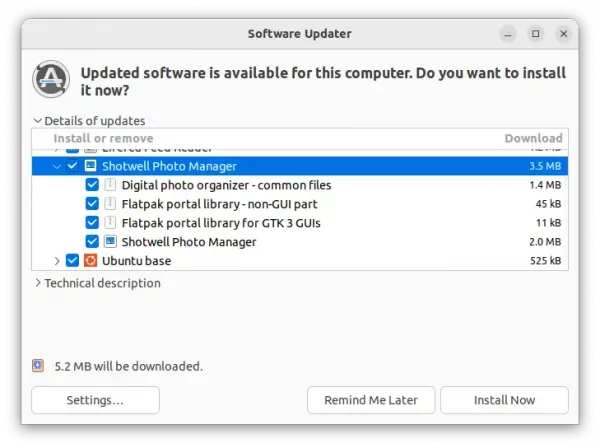Shotwell photo manager released version 0.32.5, then 0.32.6 with quick fixes, few days ago.
The release has better HiDPI displays support, with new .svg app icon that looks way better (perfectly sharp).
The release also fixed that the viewer application always opens in maximized window size, as well as missing viewer app icon in dock, app switcher, and overview screen.
OAUTH authentication now is moved to external browser, so webkit2gtk-4.1 is no longer required as a dependency for building the binary package.
Other changes include remove “Import from Application” menu item, and translation updates.
How to Install Shotwell 0.32.6 in Ubuntu
Shotwell does NOT provide official binary packages. Besides building from the source tarball, Ubuntu users can install it either through Flatpak or using Ubuntu PPA.
Option 1: Flatpak package
Flatpak is an universal Linux package format runs in sandbox. Linux Mint 21 and Fedora 38/39 (with 3rd party repository enabled) can search for and install Shotwell as Flatpak from either Software Manager and Gnome Software.
While Debian and Ubuntu users, just open terminal (for Ubuntu, press Ctrl+Alt+T) and run 2 commands below one by one to install the Shotwell Flatpak package:
- First, enable Flatpak support:
sudo apt install flatpak
- Then, run command to install Shotwell as Flatpak package:
flatpak install https://dl.flathub.org/repo/appstream/org.gnome.Shotwell.flatpakref
Option 2: Ubuntu PPA (.deb)
For those who prefer the native .deb package format, I’ve made the the package into this unofficial PPA for Ubuntu 22.04, Ubuntu 23.10, and Ubuntu 24.04.
1. First, press Ctrl+Alt+T on keyboard to open terminal. When it opens, run command to add the PPA:
sudo add-apt-repository ppa:ubuntuhandbook1/shotwell
Type user password (no asterisk feedback) when it asks and hit Enter to continue.
2. Next, launch Software Updater (Update Manager), then install the updates for the software package.
Or, run command in terminal to install/upgrade the Shotwell package:
sudo apt install shotwell heif-gdk-pixbuf
NOTE: Linux Mint users need to run sudo apt update first to refresh package cache.
Uninstall Shotwell
For the PPA package, open terminal (Ctrl+Alt+T) and run the command below, to install ppa-purge tool and use it to purge the PPA, which also downgrade the Shotwell package to the pre-installed version.
sudo apt install ppa-purge && sudo ppa-purge ppa:ubuntuhandbook1/shotwell
If the command above failed somehow, then you may manually remove the photo manager:
sudo apt remove --autoremove shotwell-common shotwell
Then, remove the Ubuntu PPA:
sudo add-apt-repository --remove ppa:ubuntuhandbook1/shotwell
Finally, re-install the old version (if need) from either Ubuntu Software or App Center.
For the Flatpak package, uninstall it by running command in terminal:
flatpak uninstall --delete-data org.gnome.Shotwell
Also run flatpak uninstall --unused to remove useless run-time libraries.