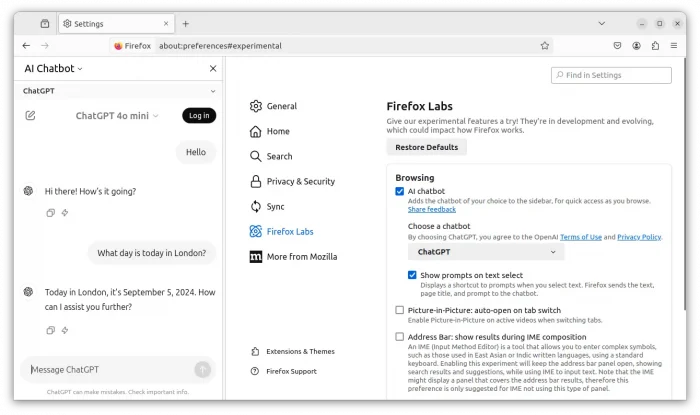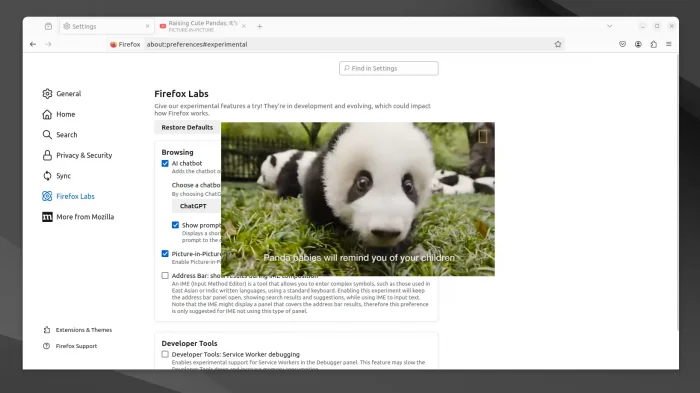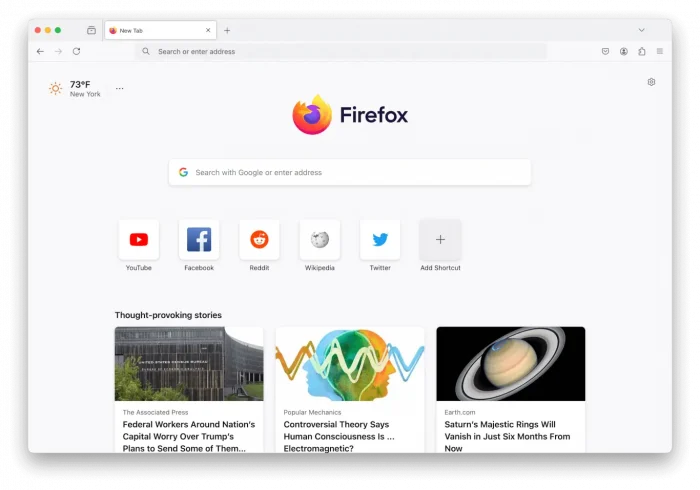Mozilla announced the new Firefox web browser 130.0 release this Tuesday!
The new Firefox release introduced “Firefox Labs” page in Settings, allowing to try out experimental features which are in development and evolving, which could impact how the web browser works.
So far, it includes AI chatbot allowing to chat with ChatGPT, Anthropic Claude, Google Gemini, HuggingChat, and Le Chat Mistral. Though few of them need login first.
The Firefox Labs also features Picture-in-Picture: auto-open on tab switch. With the feature enabled, it automatically pop-out the current playing web video, floating over the browser window, when you switching to another tab.
Firefox 128 introduced the feature to translate a selection of text in web page. Now, in the new release, it can also do translate text selection even after a full-page translation.
For users in United States and Canada, it now displays the local weather in the top-left corner of browser for new tabs. And, it has the option to select a specific location to see current weather conditions.
Other changes in Firefox 130.0 include:
- Address bar can show results during IME composition (experimental).
- Enable overscroll animation for scrollable areas on Linux.
- New languages support in Firefox translation.
- Curve25519 primitives support in WebCryptoAPI
- Low-level access to audio and video encoders and decoders via Web Codecs API on desktop platforms.
- Various security and other fixes.
Get Firefox 130.0
The official release note as well as download link are available in the Mozilla website via the button below:
For Ubuntu with the pre-installed Firefox Snap package, it will be automatically updated to the new release. Just open the browser and go to “About Firefox” page to check version. If NOT, you may run command below in terminal (Ctrl+Alt+T) to manually update Firefox:
snap refresh firefox
If you don’t like the Snap package, and want to switch back the classic .deb package, you may choose to use either Mozilla Team PPA or Firefox’s official apt repository. See this step by step tutorial for details.