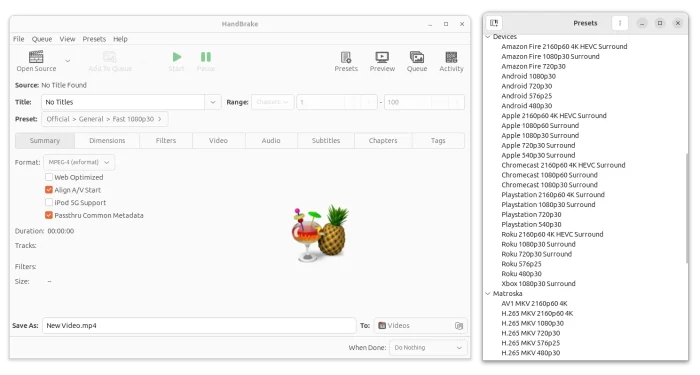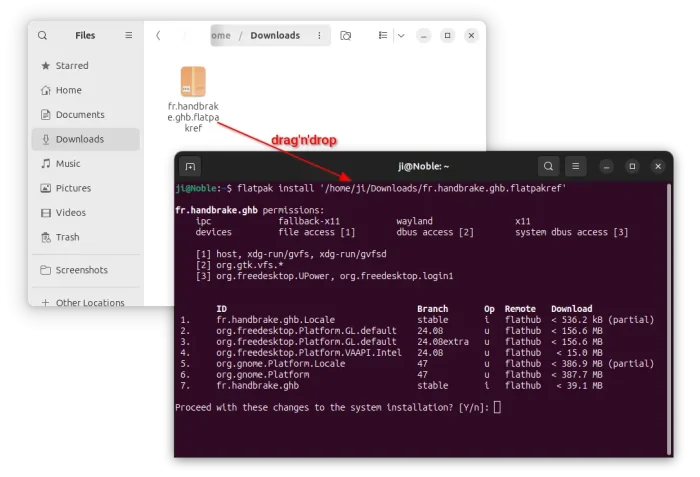HandBrake video transcoder released new 1.9.1 version a few days ago. Here are the changes and native .deb packages for Ubuntu users.
The new HandBrake 1.9.1 contains primarily bug-fixes. It fixed FFV1 pixel format selection when an hardware decoder is used, causing incorrect bit depth output.
It also fixed loading video files when chapters titles are not UTF-8, fixed compile issue on aarch64 CPU architecture type with gcc14, and fixed AC3 and EAC3 extradata in MKV.
Other changes include improved support for SRT files with overlapping subtitles, and updated libraries libdav1d 1.5.1 for AV1 video decoding, HarfBuzz 10.2.0 for subtitles, and libjpeg-turbo 3.1.0 for previewing image compression.
For Windows users, HandBrake 1.9.1 also has some specific fixes and improvements for this system. They include:
- nv-codec-headers: Harden DLL loading so that it only uses system32 for the search path on Windows.
- Fix that auto-name function not updating when title is the only option.
- Fix that the audio encoder may not display correctly after a queue has been imported and queue item edited.
- Fix an issue with titlebar / taskbar progress erroneously showing with multi-instance encodes.
- Fix a crash when importing chapters where there is a chapter count mis-match.
- Fix autoname pre/postfix option where it would apply regardless of file path collision.
- Fix the crop controls would not enable correctly when editing jobs.
How to Install HandBrake 1.9.1
HandBrake provides official packages for macOS, Linux, and Windows, available to download in its website via link below:
For Linux, it’s a Flatpak package runs in sandbox environment. Just download it, then open terminal (Ctrl+Alt+T) and run command to install:
flatpak install drag-and-drop-flatpak-file-into-terminal
For Ubuntu users who prefer the native .deb package, I’ve uploaded HandBrake 1.9.1 into this unofficial PPA for Ubuntu 22.04, Ubuntu 24.04, and Ubuntu 24.10.
You may press Ctrl+Alt+T to open up a terminal window, then run commands below one by one to add PPA, update, and install the video transcoder:
sudo add-apt-repository ppa:ubuntuhandbook1/handbrake
sudo apt update
sudo apt install handbrake handbrake-cli
Uninstall HandBrake
To uninstall the HandBrake Flatpak package, use command:
flatpak uninstall --delete-date fr.handbrake.ghb
Also run flatpak uninstall --unused to clear useless run-times.
To uninstall the Deb package, use command:
sudo apt remove handbrake handbrake-cli
Also remove the PPA repository by running command:
sudo add-apt-repository --remove ppa:ubuntuhandbook1/handbrake