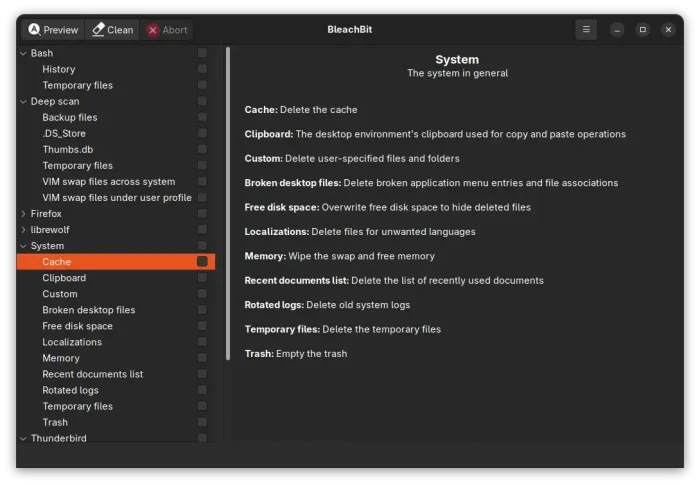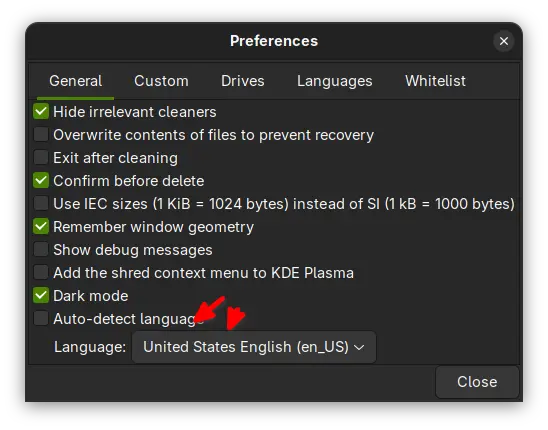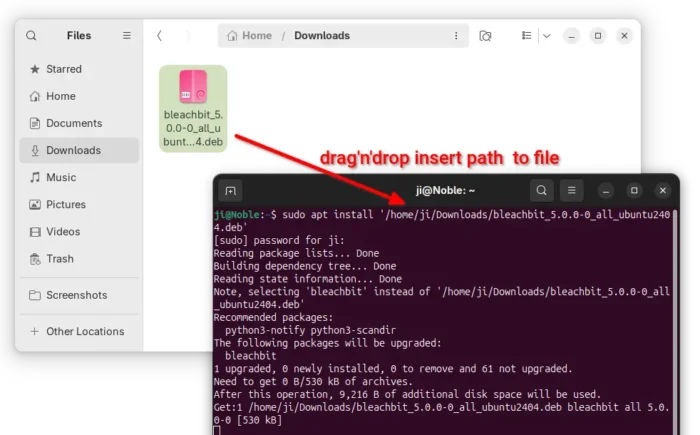After 2 alpha and 1 beta releases, BleachBit system cleaner finally released the new major 5.0.0 version few days ago.
Compare to the last stable v4.6.2, the new release of this free open-source disk space cleaner added ability to clean caches for more applications, fixed various bugs, and improved stability significantly.
According to the release notes, BleachBit 5.0.0 added support for cleaning:
- Chromium web browser(Snap version),
- Discord instant messaging app,
- Librewolf web browser,
- Geary email client,
- temporary files in Bash,
- Microsoft Edge web browser (non-beta),
- and rotated logs.
It also added an AppIndicator icon, and an option in Preferences to switch between all installed languages.
There are as well new keyboard shortcuts (Ctrl+Q and Ctrl+W) to close the application window, major Python and GTK framework updates for Windows, bug-fixes, and package updates for recent Linux support, including Fedora 41/42, and Ubuntu 24.10/25.04.
For more, see the official release note.
How to Install BleachBit 5.0.0
The system cleaner app offers pre-build binary packages for Linux and Windows, as well as source tarball, which are available to download at the link below:
For Debian/Ubuntu, click “Linux” in the download page, then select download the .deb package for your system edition, finally open terminal (Ctrl+Alt+T) and run command to install:
sudo apt install drag-and-drop-deb-file-into-terminal
Besides the native .deb packages, there’s also a community maintained Flatpak package that works in most Linux, though it runs in sandbox environment.