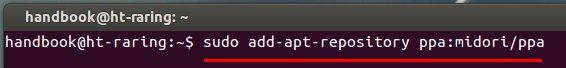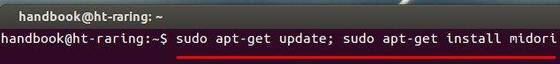This tutorial shows you how to install the latest Midori (0.5.4) from Midori PPA on Ubuntu 13.10 Saucy, 13.04 Raring, 12.04 Precise and also 12.10 Quantal.
Midori is a lightweight, fast, and free web browser. It is also the default browser of the beautiful elementary os. Midori is release under the GNU Lesser General Public License, version 2.1, which makes it suitable for inclusion in both proprietary and free, open-source programs.
Highlights in Midori 0.5.4:
- Error pages are looking quite a bit nicer now and also try to be more informative.
- Bookmarks are also improving at an increasing pace thanks to André. Several bigger changes are already in the pipeline for the next cycle.
- Glib 2.23.3, GTK+ 2.24, Vala 0.16.0 and WebKit 1.8.3 are required now.
Install Midori:
The Midori PPA contains the latest packages for Ubuntu 13.10 Saucy, 13.04 Raring, 12.10 Quantal, and 12.04 Precise.
To add the ppa, press Ctrl+Alt+T on your keyboard to open terminal. When it opens, run below commands:
sudo add-apt-repository ppa:midori/ppa
Then update system package lists and install the browser via commands:
sudo apt-get update; sudo apt-get install midori