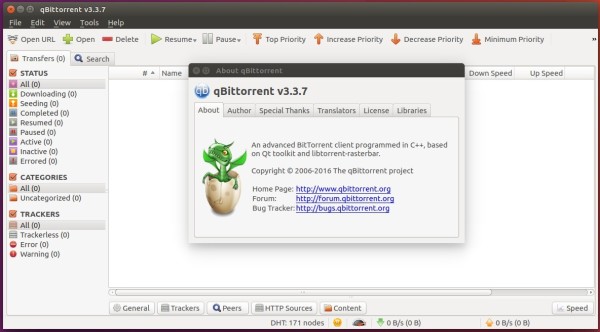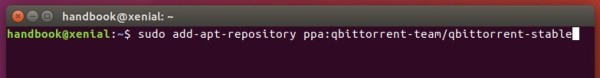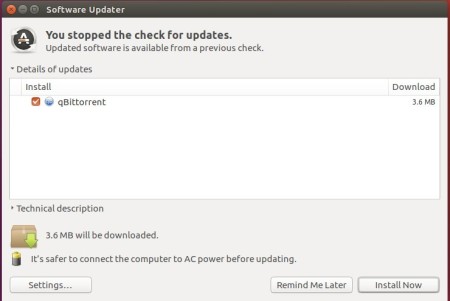qBittorrent has reached the 3.3.7 release a few days ago. Here’s how to install it in Ubuntu 16.04, Ubuntu 14.04, Ubuntu 16.10 via PPA.
qBittorrent 3.3.7 brings new keyboard shortcut Shift+Delete to delete torrent and files, removes KickassTorrents and BTDigg search engine, and updates Torrentz search engine. Also following bugs has been fixed in this release:
- Fix 6-hour speedplot point push rate.
- Avoid spawning a new explorer.exe process when selecting “Open containing folder”.
- Fix loading of new geoip db due to an artificial size limit.
- Better error handling and logging with smtp communication.
Install qBittorrent 3.3.7 via PPA:
The official PPA has made the binary packages of qBittorrent 3.3.7, available for install/upgrade in Ubuntu 16.10, Ubuntu 16.04, Ubuntu 14.04, and derivatives, e.g, Linux Mint 17, 18, Elementary OS Freya and Loki.
1. To add the PPA, open terminal (Ctrl+Alt+T) and run:
sudo add-apt-repository ppa:qbittorrent-team/qbittorrent-stable
2. To upgrade from a previous release, launch Software Updater and you’ll see qBittorrent available for upgrade after checking for updates.
Or run commands below to install /upgrade it from terminal:
sudo apt update && sudo apt install qbittorrent
3. (Optional) To uninstall the 3.3.7 release and revert to the stock version of qBittorrent in Ubuntu repository, do:
sudo apt install ppa-purge && sudo ppa-purge ppa:qbittorrent-team/qbittorrent-stable