![]()
For those looking for Time Machine like backup software, Cronopete is a Linux backup utility modeled after Apple’s time machine.
“The name comes from anacronopete (“who flies through time”), which is a time machine featured in the novel from Enrique Gaspar y Rimbaud, and published in 1887 (eight years before than H.G. Wells’Time Machine).”
Install Cronopete backup tool in Ubuntu:
The software project page so far offers packages for Ubuntu 24.04, Ubuntu 24.10, Linux Mint, Fedora, Debian, and Arch Linux, available to download via the link below:
Select download the package depends on your OS edition. If you don’t even know which OS is currently running, open terminal (Ctrl+Alt+T) and run cat /etc/os-release command to tell.
Then either double the downloaded package to open with system package manager (App Center) then install, or open terminal and use the command below to install the .deb package for Ubuntu:
sudo apt install drag-and-drop-deb-file-here
Enable store backups in a folder:
When you click ‘Change destination’ button to choose a folder to save backups, you’ll be prompted to enable folder backend. And this can be done by:
- Install Dconf Editor via App Center.
- Launch Dconf Editor and navigate to /org/rastersoft/cronopete
- Scroll down and enable enable-folder-backend
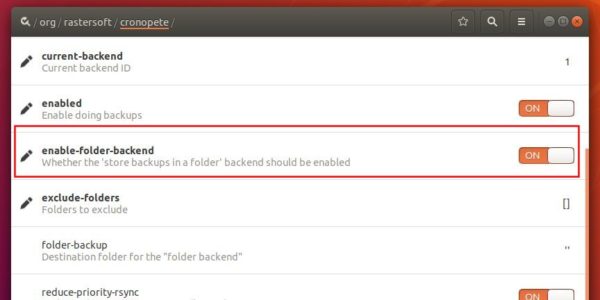
Uninstall:
To remove Cronopete backup tool, open terminal via Ctrl+Alt+T and run command:
sudo apt-get remove --autoremove cronopete



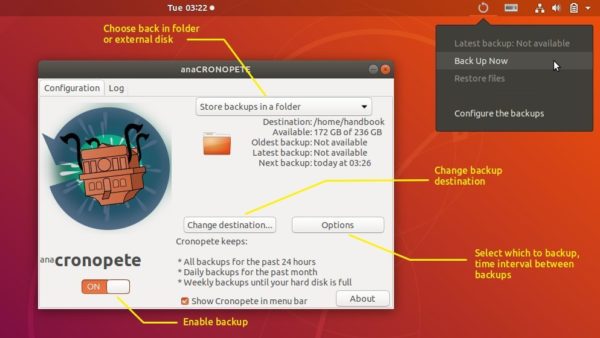
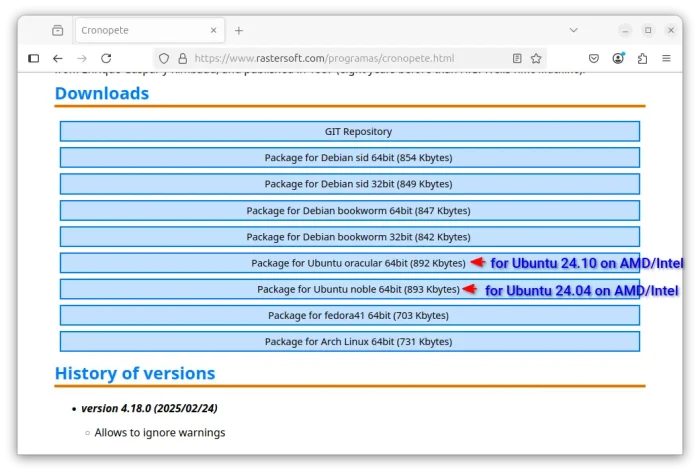
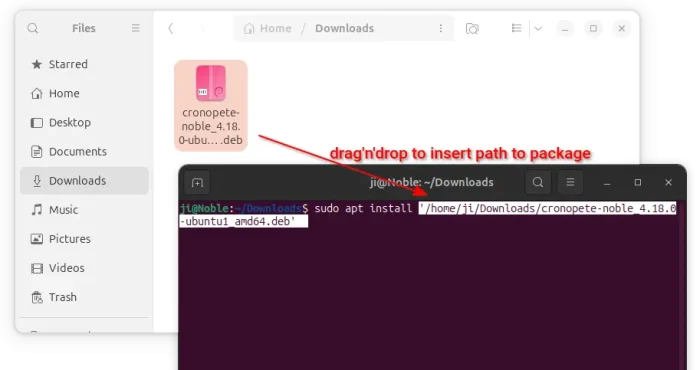









is it work with ubuntu 16.04
?
The software only provide Ubuntu 18.04 (bionic) package at the moment. Not sure if it works, though you can install the package on Ubuntu 16.04.
Thanks for your cronopete-time-machine-like-backup-tool
Your picture has helped me to find why the program after installation did not start.
It needs to be turned on.
To my excuse, I misunderstood the bottom
“Un-mount backup disk”
I did not want to un-mount it before the backup process starts. So I click the bottom on top on “No” beaning Do not un-mount it.
Your picture does not show the additional bottom and that solved my misunderstanding.
Thanks again for your blog! Reinh
Can this be used with Linux Mint 19?
Ji m, what’s your take on this?
Sorry dude, I’m not sure as I don’t have Linux Mint on my machine, though it’s Ubuntu 18.04 based.