
Open source low latency and high quality voice chat application Mumble 1.3.1 was released a few days ago. Here’s how to install it via PPA in Ubuntu.
Mumble 1.3.1 is the first bug-fix release for the 1.3 series after 9 months of development. There’s a security fix that safeguards from potential attacks against OCB2.
Other changes include fixes to crash on multiple monitors, high CPU usage for update-check, OpenSSL error, manual placement plugin improvement, and more. See release note for details.
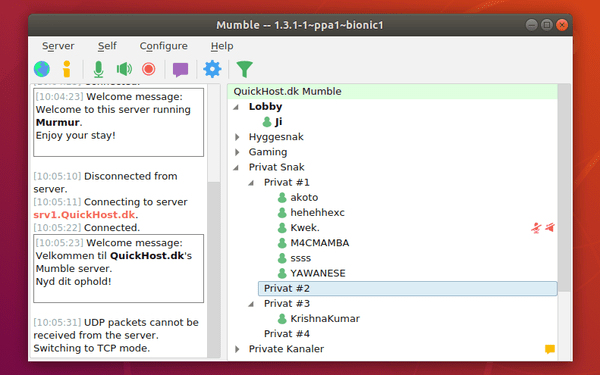
How to Install Mumble 1.3.0 in Ubuntu:
Mumble Team PPA has built the new release package for Ubuntu 16.04, Ubuntu 18.04, Ubuntu 19.10, and even Ubuntu 14.04.
1. Open terminal either from application menu or by pressing Ctrl+Alt+T on keyboard. When it opens, paste below command and hit Enter:
sudo add-apt-repository ppa:mumble/release
Type user password (no asterisk feedback) when it prompts and hit Enter to continue adding the PPA.
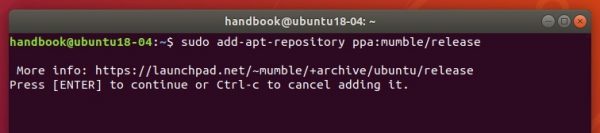
2. If an old release was installed, simply upgrade Mumble via Software Updater:
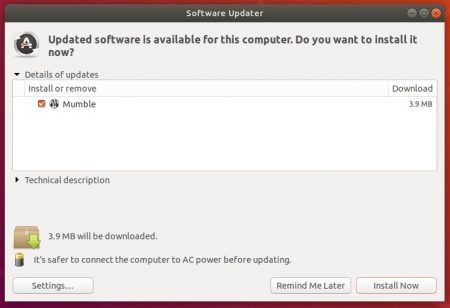
Or run commands one by one in terminal to check updates and install the chat utility for gamer:
sudo apt-get update sudo apt-get install mumble mumble-server
Uninstall Mumble:
You can purge the PPA which also downgrade the VoIP chat app to the stock version via command:
sudo apt-get install ppa-purge && sudo ppa-purge ppa:mumble/release
To simply remove mumble, either use system package manager or run command in terminal:
sudo apt-get remove mumble mumble-server










