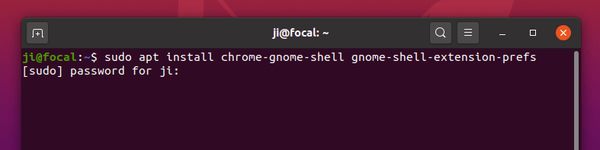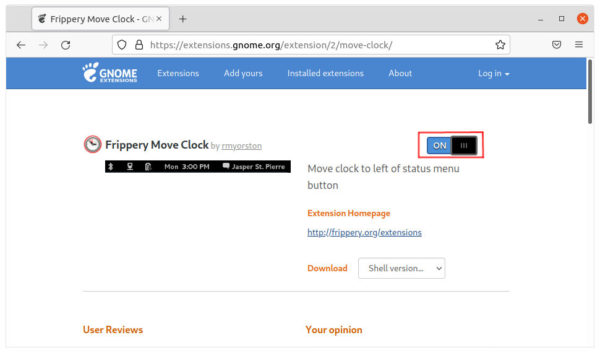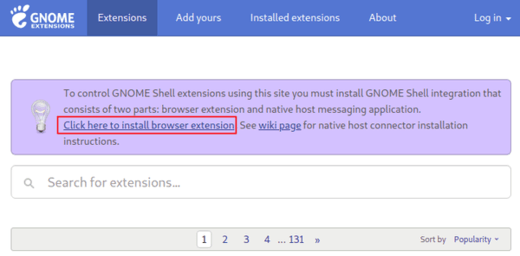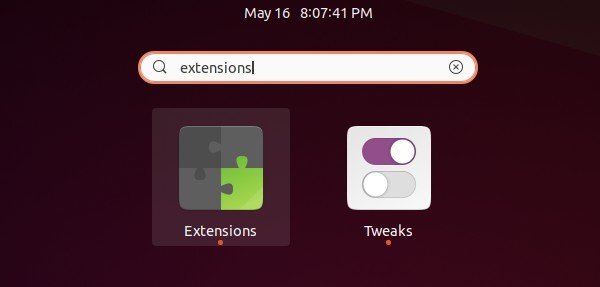![]()
This quick tutorial is going to show how to move the clock from middle to the right of the top panel in Ubuntu 18.04, Ubuntu 20.04, and Ubuntu 21.04 Gnome Shell.
The date and time is by default displayed in the middle of top panel in Gnome 3 desktop. It’s hard coded with no tweak option to change its position. However, a Gnome Shell extension can do the job.
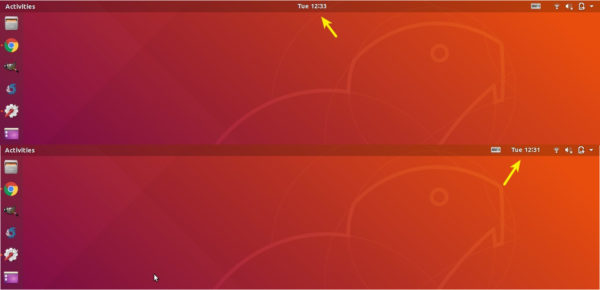
Install Frippery Move Clock in Ubuntu 18.04:
Open Ubuntu Software, search for and install frippery move clock.
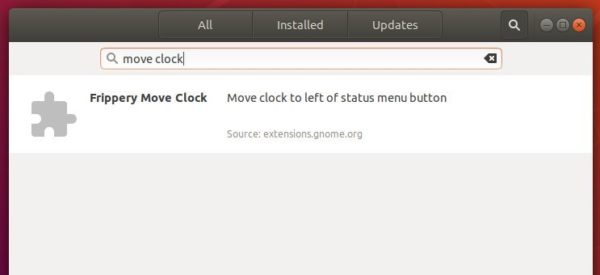
Once you installed the extension, the clock change its position to right.
Install the Extension in Ubuntu 20.04:
Since Ubuntu 20.04, you can no longer install Gnome Extensions from Ubuntu Software. Instead, do following steps to install it via web browser:
1.) Firstly, open terminal (Ctrl+Alt+T) and run command to install chrome-gnome-shell and gnome extensions app:
sudo apt install chrome-gnome-shell gnome-shell-extension-prefs
2.) Go to the extension web page, and click the toggle icon to install it:
Don’t see the toggle icon? Click ‘click here to install browser extension’ to install browser extension and refresh the web page.
(Optional) Once installed, it moves clock to the right automatically. You can then manage extensions, by searching for and open Extensions from system app launcher.
That’s it. Enjoy!