![]()
This quick tutorial is going to show you how to enable compose key to allow entering a wide variety of special characters in Ubuntu 18.04 Gnome desktop.
As an alternative to the Character Map tool, use Compose Key sequences can be the most effective way to type often used special characters. For example, compose key followed by C and o will enter ©, a followed by ‘ will enter á.

1. To enable compose key in Ubuntu 18.04 and higher Gnome desktop, first open Ubuntu Software, search for and install Gnome Tweaks
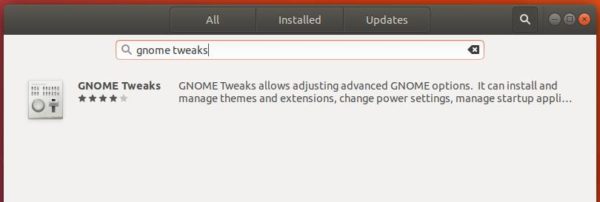
2. Then open Gnome Tweaks and navigate to Keyboard & Mouse settings in left pane.
Click the ‘Compose Key’ button to bring up its settings dialog.

3. Turn on the switch and choose a compose key in next window:
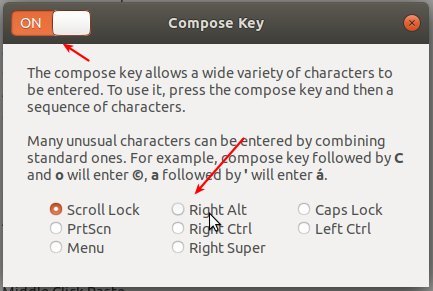
That’s it. For compose key sequences, see GtkComposeTable and GtkDeadKeyTable.











