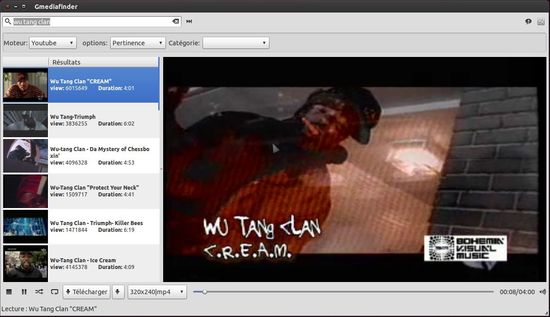Gmediafinder is a software to search stream and / or download files form youtube, dailymotion, vimeo, and others engines without flash.
It support fullscreen mode (double click on the video or f key/esc), visualisations and use the gstreamer engine to play sounds and videos.
For youtube you can select you prefered resolution and it give priority to webm(vorbis/vp8) and mp4 format for video seeking! (and lower cpu usage than flv…)
Objectives:
- Install Gmediafinder on Ubuntu 13.04 & 12.10 via PPA
- Enjoy!
The developer has create a ppa repository to make it easy to install for Ubuntu and Linux Mint users. So far it supports Ubuntu 10.04 and higher.
To get started, press Ctrl+Alt+T on your keyboard to open terminal. When it opens, run below commands to add the ppa:
sudo add-apt-repository ppa:s-lagui/ppa
Then update package lists and install gmediafinder:
sudo apt-get update; sudo apt-get install -y gmediafinder