Mozilla Firefox 25 has been released with new features, improvements and bugfixes. See What’s New in Firefox 25:
- Web Audio support
- The find bar is no longer shared between tabs
- If away from Firefox for months, you now will be offered the option to reset it to its default state while preserving your essential information
- Resetting Firefox no longer clears your browsing session
- CSS3 background-attachment:local support to control background scrolling
- Many new ES6 functions implemented
- iframe document content can now be specified inline
- Blank or missing page thumbnails when opening a new tab
- Security fixes can be found here
Firefox 25 has been made into Ubuntu 13.10 Saucy, Ubuntu 13.04 Raring, Ubuntu 12.10 Quantal, Ubuntu 12.04 and their derivatives.
To upgrade to Firefox 25:
1. First install Synaptic Package Manager from Ubuntu Software Center.
2. Open Synaptic and Click Reload button to update package lists.
3. Search firefox and choose it from the list, click “Mark for Upgrade” in its context menu.
4. Finally click Apply button.




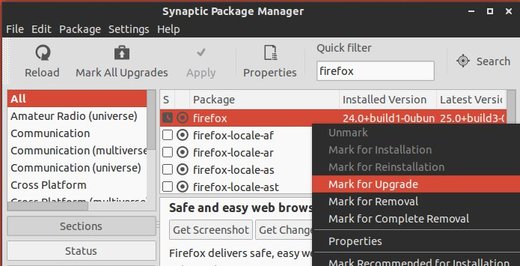










Thanks! this help me! :D
While downloading the package i am getting the below error message
W: Failed to fetch “http://security.ubuntu.com/ubuntu/pool/main/f/firefox/firefox-globalmenu_26.0+build2-0ubuntu0.13.04.2_amd64.deb”
Any ideas please share?
@Athi, Canonical has dropped support for Ubuntu 13.04 Raring. So the packages might be removed (not sure) from the server. You’d better to upgrade to Ubuntu 14.04 or Ubuntu 12.04 LTS (Long-Term Support).