Are you running Kernel 3.11 series on Ubuntu? Well, the latest Linux Kernel 3.11.9 has released and you may upgrade this kernel in Ubuntu 13.10, Ubuntu 13.04, Ubuntu 12.04, Linux Mint by following this tutorial.
Linux Kernel 3.11.9 brings lots of driver updates (USB, wireless, etc), as well as ALSA fix, USB fix, and ipv6 network fix. For more details, see the official announcement.
Install / Upgrade Kernel 3.11.9
The DEB packages for Ubuntu and its diratives has made into Ubuntu kernel download page. Press Ctrl+Alt+T on keyboard to open terminal. When it opens, run commands below one by one to download and install them.
1. Download the DEBs:
For 32 bit system:
wget http://kernel.ubuntu.com/~kernel-ppa/mainline/v3.11.9-saucy/linux-headers-3.11.9-031109-generic_3.11.9-031109.201311201635_i386.deb wget http://kernel.ubuntu.com/~kernel-ppa/mainline/v3.11.9-saucy/linux-headers-3.11.9-031109_3.11.9-031109.201311201635_all.deb wget http://kernel.ubuntu.com/~kernel-ppa/mainline/v3.11.9-saucy/linux-image-3.11.9-031109-generic_3.11.9-031109.201311201635_i386.deb
For 64 bit system:
wget http://kernel.ubuntu.com/~kernel-ppa/mainline/v3.11.9-saucy/linux-headers-3.11.9-031109-generic_3.11.9-031109.201311201635_amd64.deb wget http://kernel.ubuntu.com/~kernel-ppa/mainline/v3.11.9-saucy/linux-headers-3.11.9-031109_3.11.9-031109.201311201635_all.deb wget http://kernel.ubuntu.com/~kernel-ppa/mainline/v3.11.9-saucy/linux-image-3.11.9-031109-generic_3.11.9-031109.201311201635_amd64.deb
2. Install this Kernel:
sudo dpkg -i linux-headers-3.11.9-*.deb linux-image-3.11.9-*.deb
Once done, restart your computer.
If for some reason this new kernel does not work properly. Boot into the previous kernel and run command below to remove Linux Kernel 3.11.9:
sudo apt-get purge linux-headers-3.11.9-* linux-image-3.11.9-*
Kernel 3.11.9 DEBs can be also downloaded at kernel.ubuntu.com



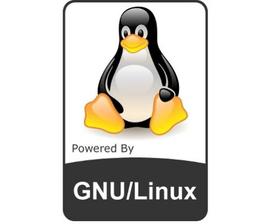









Misspelled wget on the last line for 64 bit
Thanks, updated.