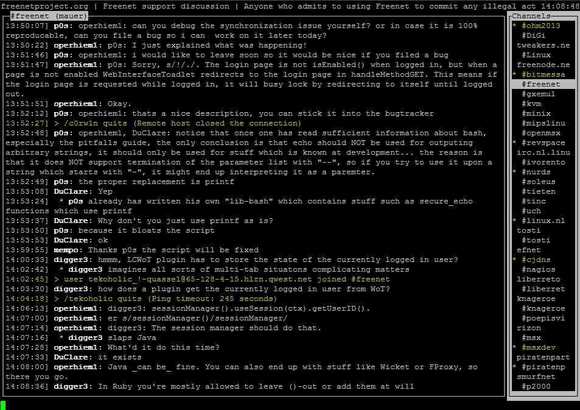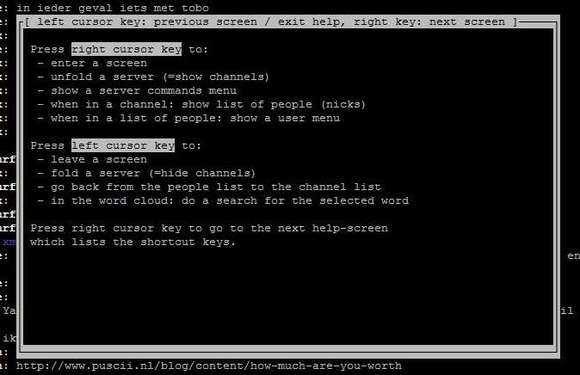Looking for a command-line IRC client? Well, there’s a good app called F-IRC. Its goal is to be as user friendly as possible with easy navigation and keyboard shortcuts for quick navigation. The learning curve should be as shallow as possible.
The developer wrote this app because:
I wrote it because I had too many problems with irssi. For a lot (most?) people irssi is perfect but I wanted an easy, clear interface like XChat and mIRC usable from within a terminal window (and compatible to GNU screen). I wanted easy channel select navigation, a pop-up menu for actions and easy to configure. There was no such thing at that time.
Install F-IRC:
I’ve build this app into PPA for Ubuntu 14.04 Trusty, Ubuntu 13.10 Saucy, Ubuntu 13.04 Raring, Ubuntu 12.10 Quantal, Ubuntu 12.04 Precise, Linux Mint and their derivatives.
To add the ppa, press Ctrl+Alt+T on keyboard to open terminal. When it opens, run:
sudo add-apt-repository ppa:ubuntuhandbook1/apps
Then install the irc client via:
sudo apt-get update sudo apt-get install f-irc
Go to F-IRC homepage for source tarball if you would like to build it yourself.