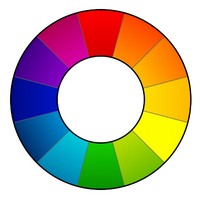RawTherapee, a cross-platform raw image processing program now is at version 4.0.12. The new release brings many new tools, a whole bunch of speed improvements and bug fixes.
RawTherapee 4.0.12 should be considered a release candidate for version 4.1. That will be the first officially stable version which will be released later this month if no major issues are found with 4.0.12.
What’s New in RawTherapee 4.0.12:
- Graduated Filter
- Post-crop Vignette Filter
- Powerful Black-and-White tool
- New curves:
- Luminance according to hue (LH)
- Chromaticity according to hue (CH)
- Hue according to hue (HH)
- Chromaticity according to luminance (CL)
- Contrast by Detail Levels tool (wavelet decompose) now has 5 levels
- Auto Levels improved
- Image dimensions added to (i) info
- White Balance slider non-linear for easier control of low and high values
- Noise Reduction tool allows targetting of specific colors (e.g. remove yellow blotches)
- Pre-demosaic automatic removal of chromatic aberration improved
- New output queue template variables %s(0-9)
- New File Browser shortcuts, revision of existing shortcuts (refer to RawPedia)
- New Custom Profile Builder parameters
- Bundled and user profiles in separate submenus
- camconst.json for immediate addition or correction of raw file format support
- White and black levels
- Color matrix
- Crop coordinates
- dcraw 9.19
- The main histogram now shows color levels using the Output Profile
- Enhanced lens info and filter possibilities for manual Nikon lenses
- Added support for
- Kodak DCS 760 and 760s
- Various medium-format backs
- New DCP profiles for
- Canon PowerShot S110
- Fujifilm FinePix S9500
- Pentax K-5
- Pentax K-5 II
- Pentax K-r
- Support for Capture One ICC profiles
- All Bundled Processing Profiles (PP3) revised
There’s also a notable change that Ctrl+q is used to (q)uit RawTherapee and Ctrl+b is used to send the currently open image in the Editor tab to the (b)atch Queue since this release.
Install / Upgrade RawTherapee in Ubuntu:
Ubuntu 13.10, Ubuntu 13.04, Ubuntu 12.10, Ubuntu 12.04 and Linux Mint users can install / upgrade RawTherapee via PPA.
To get started, press Ctrl+Alt+T on keyboard to open terminal. When it opens, run below commands one by one:
sudo add-apt-repository ppa:dhor/myway sudo apt-get update sudo apt-get install rawtherapee
via:rawtherapee.com