Want to enable Nautilus file quick preview in Ubuntu? There are two Nautilus add-ons, Gnome Sushi and Gloobus Preview, allow you to preview Audio, Video, Picture, Document files quickly by tapping the Space key and close preview by hitting the Space again.
Gnome Sushi
Gnome Sushi quick previewer is available in Ubuntu universe repositories by default. It can be easily installed by clicking the link below to bring up Ubuntu Software Center and clicking install button.
The previewer works immediately once installed. If not, restart Nautilus by nautilus -q commands.
Gloobus Preview:
Gloobus Preview supports even more file formats and looks a little better than Gnome Sushi previewer. Thanks to György Balló and Alin Andrei, the software now available in PPA for Ubuntu 14.04, Ubuntu 14.10 and Linux Mint 17.
Install Gloobus Preview in Ubuntu 14.04, Ubuntu 14.10:
Press Ctrl+Alt+T on keyboard to open terminal. When it opens, run below commands one by one to install the software from Webupd8 PPA:
sudo add-apt-repository ppa:nilarimogard/webupd8 sudo apt-get update sudo apt-get install gloobus-preview gloobus-sushi unoconv gnumeric
For Linux Mint, install nemo-gloobus-sushi instead of gloobus-sushi in the previous code.
After installation restart Nautilus by running the command below:
nautilus -q
Note that you have to install media codecs to make audio/video preview work.



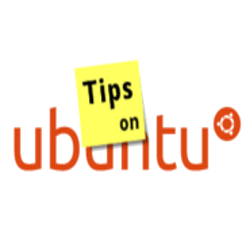

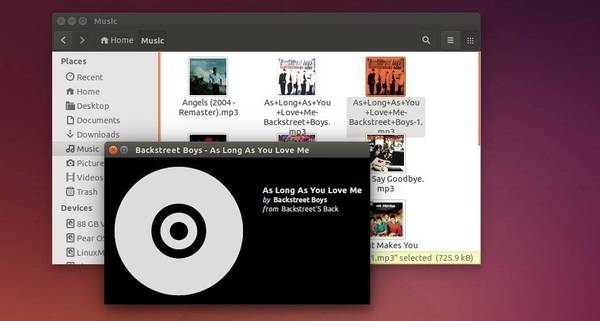
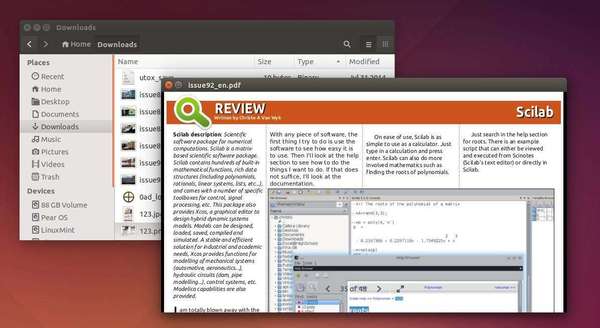
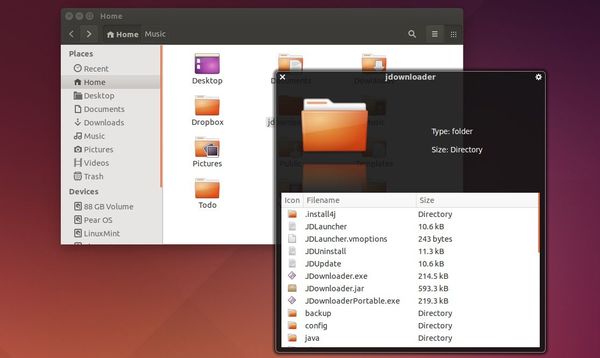













Thanks for the tip… Will try both on Ubuntu 16.04
both work on Ubuntu 16.04!