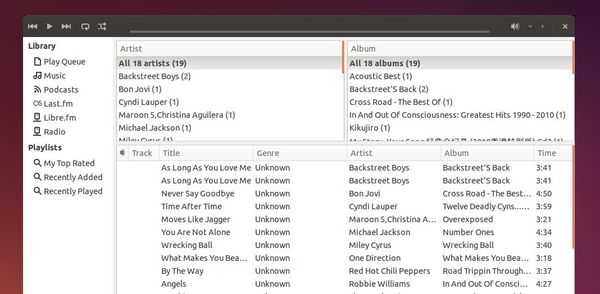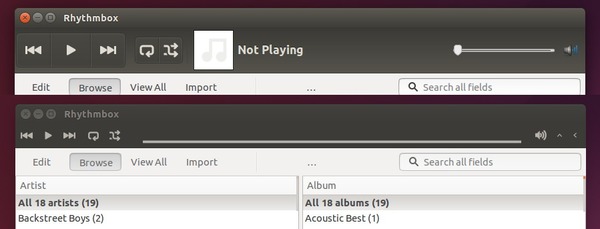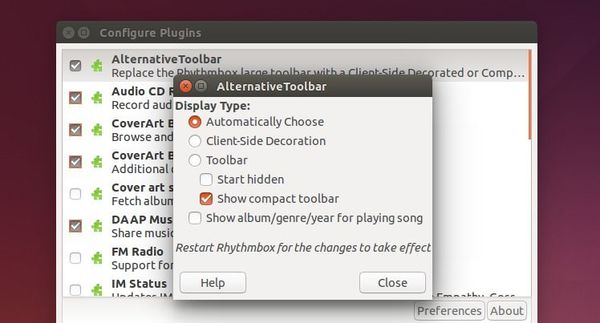For Rhythmbox users who are using Gnome Shell, now there’s a plugin to make it look like a real Gnome application by enabling the GTK3 Client-side Decorations (Header bar).
Thanks to david mohammed, with this alternative-toolbar plugin Rhythmbox in Gnome looks like:
For non-gnome desktops, this plugin doesn’t use the CSD header bar by default. But there’s also a little changes:
If you really want the CSD header bar, non-gnome user cat get it in the plugin preferences.
How to install the plugin for Rhythmbox:
For Ubuntu 14.10 and Ubuntu 14.04, the plugin is available in the developer’s PPA.
Open terminal from the Dash or by pressing Ctrl+Alt+T on keyboard. When it opens, run below commands one by one to add the PPA, update system cache, and install the plugin:
sudo add-apt-repository -y ppa:fossfreedom/rhythmbox-plugins sudo apt-get update sudo apt-get install rhythmbox-plugin-alternative-toolbar
If you don’t want to add PPA, grab and install the .deb package directly from this page. Once installed, enable it by going to Tools -> Plugins.
For other systems and issues, go to the plugin’s project page.