Webby is an open-source project similar to Fogger, it allows to use Facebook, Youtube, or any web app as a normal desktop app in Ubuntu.
Chrome, Firefox, Opera, IE… all these are web browsers with a big toolbar and tabs. In the new era of web apps, it doesn’t makes any sense. Webby allow to use Facebook, Youtube or any web app as a regular desktop apps, integrated with the OS, without tabs and using the default system launcher.
With Webby browser, you can turn any web page into a regular desktop app via 4 steps:
- paste or type in the url
- give a name
- set a launcher icon.
- finally click the Create app button.
Once Webby successfully created the app, you are able to launch it from the Unity Dash or App Menu immediately.
Below are the GMail and Facebook web apps created by Webby:
How to Install Webby in Ubuntu:
The developer has created an official PPA for this web app browser, currently available for Ubuntu 14.10 and Ubuntu 14.04.
Open terminal from the Dash or by pressing Ctrl+Alt+T on keyboard. When it opens, run commands below one by one:
sudo add-apt-repository ppa:erasmo-marin/webby-browser sudo apt-get update sudo apt-get install webby-browser
NOTE for Ubuntu 14.04 LTS user: Since the app depends on GTK >=3.12, 14.04 Trusty needs Gnome 3 PPA and Gnome 3 Staging PPA (might broken your desktop) for the dependencies.
If you still want to try this browser in Ubuntu 14.04, run below commands to add the PPAs before running previous 3 commands:
sudo add-apt-repository ppa:gnome3-team/gnome3 sudo add-apt-repository ppa:gnome3-team/gnome3-staging
Once Webby is properly installed, remove Gnome 3 staging PPA to avoid issues:
sudo add-apt-repository -r ppa:gnome3-team/gnome3-staging



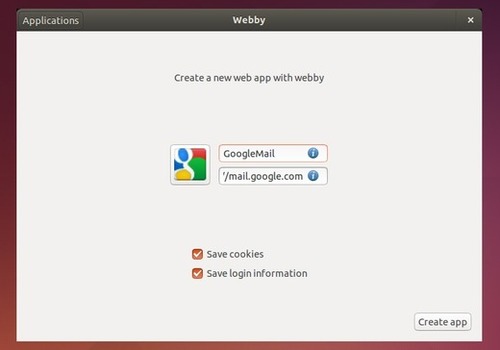
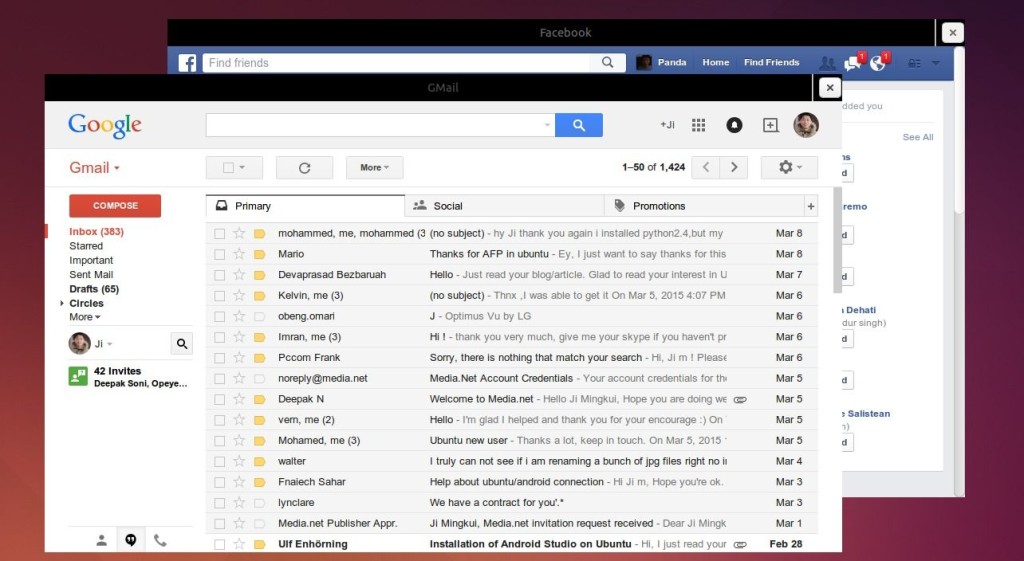










and… will it work on ubuntu ppc ??? or is it only x86/x86_64 too, how all the other ppa ???
if this so, please made an ppa for powermac-g5-ubuntu.