For those who want to test the latest Linux kernels, Ukuu (Ubuntu Kernel Upgrade Utility) offers a simple interface with list of the “mainline” Kernels and allow user to one-click download and install a selected kernel release.
UPDATE 2020-08: UKUU is no longer free for use. You need to pay $12 for a personal license.
Ukuu features:
- Fetches list of kernels from kernel.ubuntu.com
- Displays notifications when a new kernel update is available.
- Downloads and installs packages automatically
How to Install Ukuu in Ubuntu / Linux Mint:
For Ubuntu 14.04, Ubuntu 16.04, Ubuntu 16.10, Linux Mint 17 & 18, and based systems, you can install the tool from the developer’s PPA.
Just open terminal via Ctrl+Alt+T keyboard shortcut, and run the commands below one by one:
sudo add-apt-repository ppa:teejee2008/ppa sudo apt-get update sudo apt-get install ukuu
For those don’t want to add PPA, grab the DEB package from HERE.
Uninstall:
To remove the utility, simply run apt-get command with remove flag in terminal:
sudo apt-get remove ukuu
And you can remove the PPA via the Software & Updates utility under Other Software tab.
In addition, if the new kernels do not work properly on your machine, you can easily go back to the old (stable) kernel by:
- reboot your computer.
- go to Grub boot-loader (press & hold Shift key while booting if don’t see the menu)
- in Grub menu, select Advanced Options and select boot the old stable kernel.
- finally use Ukuu to remove mainline kernels.



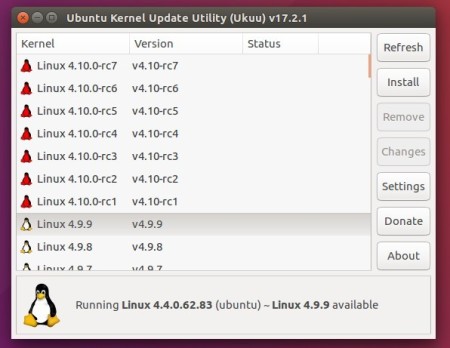
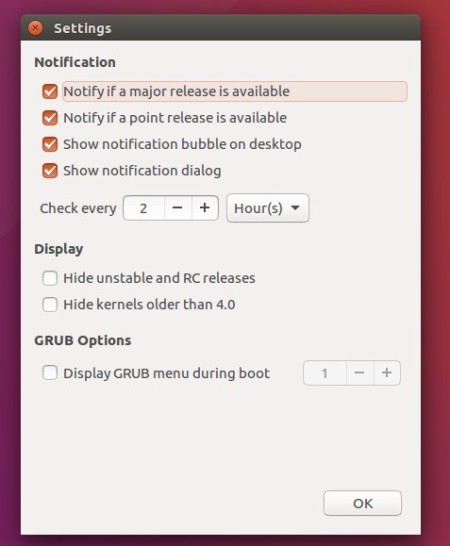











Ukuu is highly recommended, This is a superb tool for downloading and installing (upgrading) the latest kernel for your Linux OS. Its especially nice for novice or beginner Linux users as it takes a lot of the hard work & more complex command line syntax away. The tool is very reliable & stable and works smoothly every time. Very useful indeed.