![]()
A new release of the free, open-source real-time strategy game of ancient warfare, 0 A.D. Alpha 23 “Ken Wood”, was released a day ago. Here’s how to install it in Ubuntu 18.04, Ubuntu 17.10, Ubuntu 16.04.
New features in 0 A.D. Alpha 23 according to the release note:
- New Civilization: Kushites
- Mod Downloader
- Cavalry and Spartan Building Models
- Combine Victory Conditions
- Attack Range Visualization
- Diplomacy Colors
- Destruction Damage
- Unit Information Dialog
- AI Behavior
- Lobby Authentication to prevent impersonation
- Nomad Mode on all Random Maps
- New Random Maps: Lower Nubia, Jebel Barkal, Elephantine, Fields of Meroë, Hellas, Dodecanese, Scythian Rivulet
How to Install 0 A.D. alpha 23 in Ubuntu:
The Wildfire Games team offers an official PPA that contains the latest packages for Ubuntu 16.04, Ubuntu 18.04, Ubuntu 17.10, and their derivatives.
1. Open terminal (Ctrl+Alt+T) and run command to add the PPA:
sudo add-apt-repository ppa:wfg/0ad
Type your password (no visual feedback while typing due to security reason) when prompts and hit Enter.
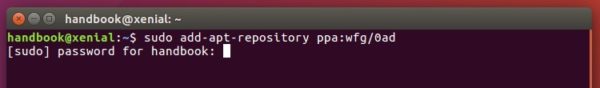
2. Then upgrade the game from an existing release via Software Updater:
Or simply run commands to update and install the game:
sudo apt-get update sudo apt-get install 0ad 0ad-data
Uninstall:
Purge the PPA via the following command will remove the PPA as well as downgrade 0 A.D. to its stock version in your Ubuntu:
sudo apt-get install ppa-purge && sudo ppa-purge ppa:wfg/0ad
If you still want to remove the game, either use your system package manager or run command:
sudo apt-get remove --autoremove 0ad 0ad-data



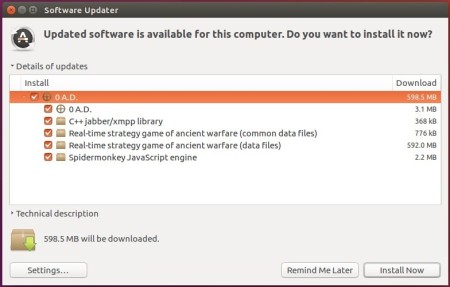










Will it ever come out of alpha?