![]()
After solved the no wifi adapter issue, I found that in Ubuntu 18.04 Gnome Shell, there’s no Disconnect Wifi option in system tray wireless menu.
It’s inconvenient when I’m going to connect to wired network and temporarily disable wifi connection. Fortunately, there’s a Gnome extension that adds a Disconnect option for Wifi in status menu, and a Reconnect option will be there when wireless network is disconnected.
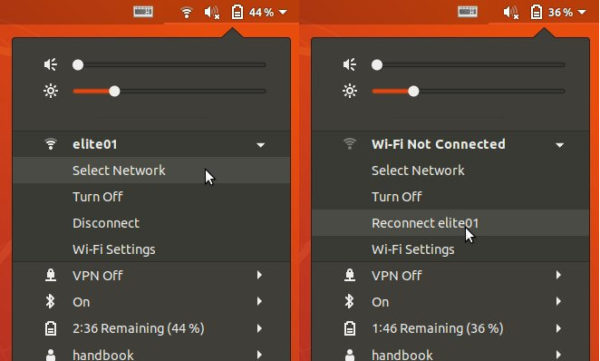
To install the extension, simply open Ubuntu Software, search for and install Disconnect wifi:

You can see the new options once you installed the extension.
That’s it. Enjoy!












