![]()
A new bug-fix release for the Kid3 audio tag editor 3.6 series was released earlier today. Here’s how to install it in Ubuntu 18.04, Ubuntu 16.04, Ubuntu 14.04, Linux Mint 19/18, and their derivatives.
This bug-fix release fixes the use of free form MP4 atoms, import from CSV with DOS line endings, the application icon in KDE wayland sessions and other bugs. The generation of file names from tags is improved by supporting conditional text around a value from the tags, which is only inserted when the corresponding value exists.
Changes in Kid3 3.6.2 include:
- Format from tags with custom strings prepended / appended when replaced format code is not empty %{“t1″code”t2”}.
- Fix MP4 free form names longer than 4 characters with TagLib.
- Support DOS line endings with “Import CSV”.
- Set CTOC and CHAP element ID from values in the frame table.
- Correctly add frame when “Edit” is clicked on non existing frame.
- Show correct icon in Wayland session.
- Improve editing of ISO date/time values with validation enabled.
- Bundle OpenSSL libraries with self-contained Linux package.
How to Install Kid3 3.6.2 in Ubuntu:
The developer maintains a PPA repository with the software packages for all current Ubuntu releases.
Open terminal either via Ctrl+Alt+T shortcut key or by searching for ‘terminal’ from software launcher. When it opens, do following steps one by one.
1. Copy and paste following command in terminal and hit run to add the PPA:
sudo add-apt-repository ppa:ufleisch/kid3
Type your password (no asterisks feedback due to security reason) when it prompts and hit Enter to continue.
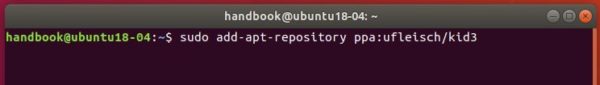
2. Then you can upgrade Kid3 from a previous version via Software Updater:
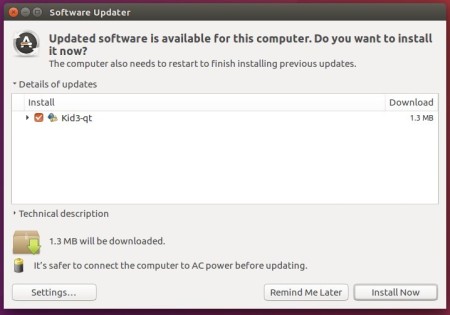
or run commands one by one in terminal to install or upgrade to the latest tag editor:
sudo apt update sudo apt install kid3-qt
For KUbuntu, you may replace kid3-qt with kid3 in the last command for KDE integration.
Uninstall
To remove the PPA repository, either open Software & Updates -> Other Software tab, or run command:
sudo add-apt-repository --remove ppa:ufleisch/kid3
To remove the audio tag editor, either use your system package manager or run command:
sudo apt remove --autoremove kid3 kid3-*













Why do not you take screenshots of programs that you present?