![]()
MusicBrainz Picard music tagger now is available as Snap package for Ubuntu 16.04, Ubuntu 18.04, and higher.
Snap is containerised software package designed to work within most Linux desktop. It bundles all its required dependencies, so the latest Picard 2.0.4 works in Ubuntu 16.04 while the official PPA updates only for Ubuntu 18.04 and higher.
Note that the MusicBrainz Picard snap package is not official. It’s maintained by the community.
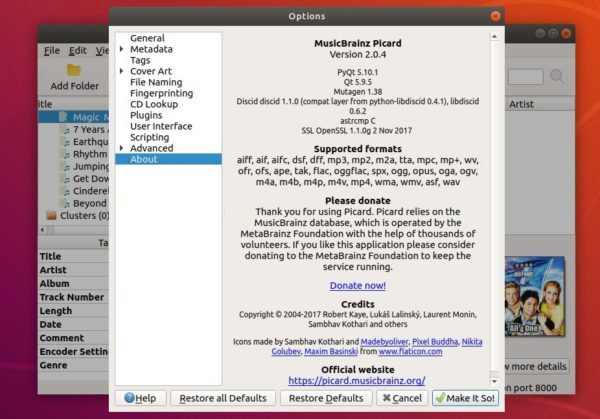
To install Picard snap package in Ubuntu 18.04 / higher:
Simply open Ubuntu Software, search for and install picard. There are 2 software packages while the Snap package marked as ‘Source: Snap Store’ in the package details.
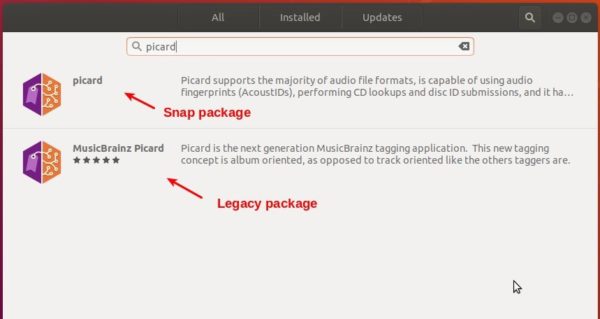
Install Picard 2.0.4 in Ubuntu 16.04:
For Ubuntu 16.04, open terminal either via Ctrl+Alt+T keyboard shortcut or by searching for ‘terminal’ from app launcher. When it opens, do:
1. Run command to install snapd is daemon:
sudo apt install snapd snapd-xdg-open
Type user password (no asterisks feedback due to security reason) for sudo prompt and hit Enter.

2. Then install Picard snap package via command:
sudo snap install picard
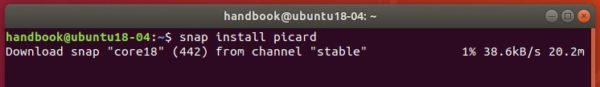
(Optional) To uninstall the package, run command:
sudo snap remove picard













