
Star Ruler 2, a space 4X / RTS hybrid developed by Blind Mind Studios, now can easily installed in Ubuntu 16.04, Ubuntu 18.04 and higher via Snap package.
Explore dozens, hundreds, or even thousands of systems in a galaxy of your choosing, expand across its planets, exploit the resources you find, and ultimately exterminate any who stand in your way. The fate of your empire depends on your ability to master the economy, field a military, influence galactic politics, and learn what you can about the universe.
Star Ruler 2 Snap is a containerised software packages runs in most Linux desktop. It bundles most dependency libraries and auto-updates itself once a new release package published.

To install Star Ruler 2 snap package in Ubuntu 18.04 & higher, simple open Ubuntu Software, search for and install the game package:
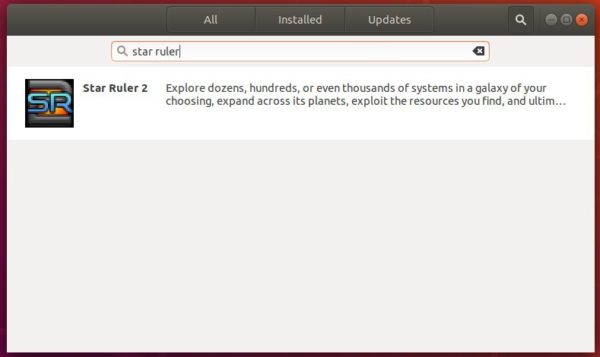
For Ubuntu 16.04, open terminal (Ctrl+Alt+T) and run command to install snapd first:
sudo apt install snapd snapd-xdg-open

then install the snap via command:
sudo snap install starruler2
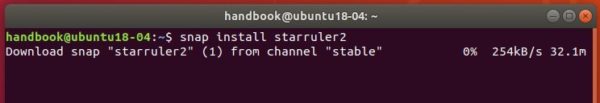
Uninstall:
To remove the software package, either use Ubuntu Software or run command:
sudo snap remove starruler2











