![]()
This quick tutorial is going to show you how to increase or decrease the default Gnome Shell animation speed in Ubuntu 18.04, Ubuntu 18.04, and higher.
There is a Gnome Shell extension called impatience can do the job. It can be easily installed in Ubuntu via Ubuntu Software.
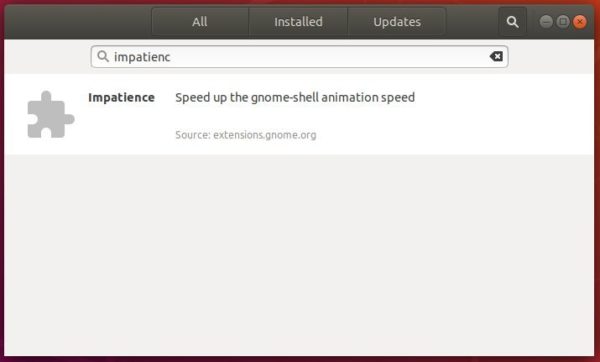
After installed the extension, go to its settings via Gnome Tweaks (available in Ubuntu Software).
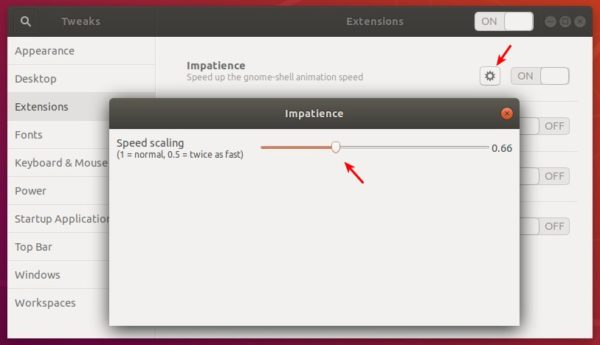
Then change the speed scaling value < 1 to speed up the animation, > 1 to slow down desktop animation.











