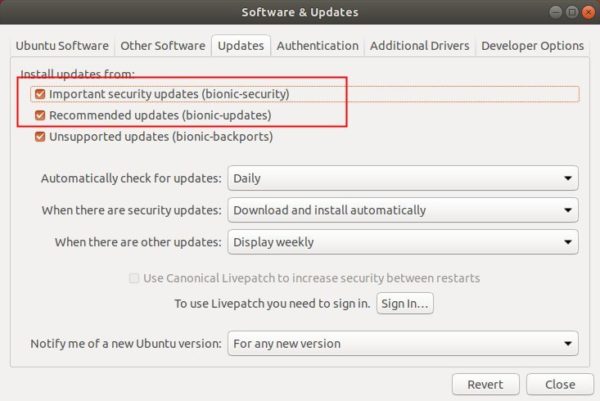Mozilla Firefox 66.0 was released two days ago. Now it’s available in main repositories of Ubuntu 16.04, Ubuntu 18.04, Ubuntu 18.10.
Firefox 66.0 release highlights:
- Block sound auto-play. You can add exceptions, or turn the feature off.
- Easier search via a redesigned new tab in Private Windows
- Basic support for macOS Touch Bar
- Title bar is hidden by default in Linux (Unfortunately I still see it in Ubuntu build).
- Search from the tab overflow menu
- Scroll anchoring keeps content from jumping as images and ads load at the top of the page
- Redesigned certificate error pages
- Improved extensions to load web page faster
- Enabled AV1 support on 32-bit Windows and MacOS.

Upgrade to Firefox 66 in Ubuntu:
For all current Ubuntu releases, simply open Software Updater and install the updates after checking for updates.
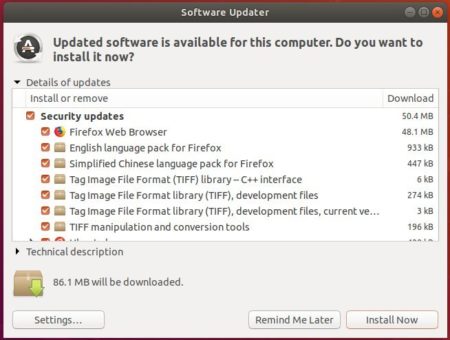
If you don’t see the Firefox updates, go to Software & Updates and make sure the security and updates repositories are enabled in Updates tab.