![]()
Brackets 1.14 was released with PHP, Language Server Protocol support. Here’s how to install it in Ubuntu 18.04.
Brackets 1.14 release highlights:
- Language Server Protocol support.
- PHP Tooling support. Tooling includes: Code Hints, Parameter Hints, Linting, Jump To Definition, Find References, Find Document/Project Symbols.
- Framework for in-app notifications
- Auto-update bug fixes
- Update notification targeted to a specific platform
How to Install Brackets 1.14 in Ubuntu:
Snap package:
The easiest way to install the editor is using the community maintained snap (run in sandbox) package.
For Ubuntu 18.04 and higher, simply search for and install it via Ubuntu Software:
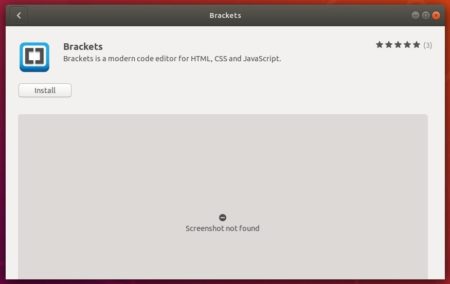
For Ubuntu 16.04, open terminal (Ctrl+Alt+T) from application menu and run 2 commands one by one:
sudo apt-get install snapd
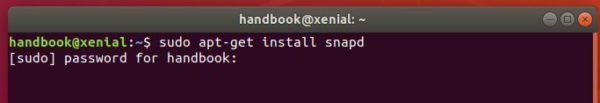
sudo snap install brackets --classic
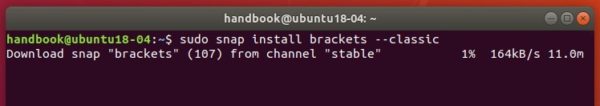
.Deb package:
The developer team offers official .deb packages, available for download at the release package:
Grab the package, and install it via Gdebi (install it via Ubuntu Software) package installer.
NOTE in my case the deb is conflict with some other packages, e.g., curl, kicad. They will be removed while installing the deb.
Remove Brackets
To remove the snap package, either use Ubuntu Software, or run command in terminal:
sudo snap remove brackets
To remove the official .deb package, run command in terminal:
sudo apt remove --auto-remove brackets



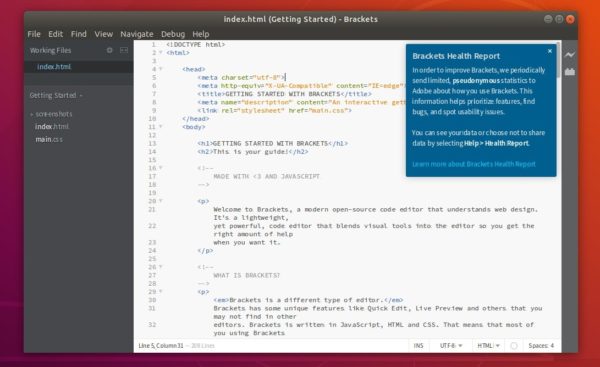
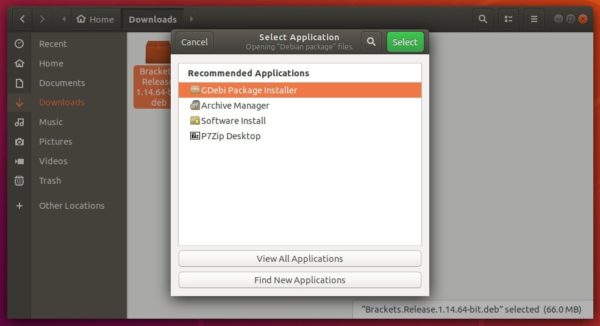











brackets 1.14 sucks on windows.
after the auto update:
”
PHP runtime not found. Install the PHP7 runtime and update “executablePATH” in PHP preferences appropriatly……”
I tried every workaround I could find on the net to get rid of this annoying error. Nothing works. When I edit “executablePath” of the defaultPreferences.json file to the absolute path of my php installation the error still comes up.
I tried adding an environment variable in windows as was suggested. Bullocks. Nonsense. A lot of advise on several forums, waste of time.
I renamed all the config files in the Appdata Brackets roaming folder to force a fresh install, removed and installed the application. Still same result.
Not handy if you are depending on it for a student project. Collegue students experience the same. Why doesn’t the team test things out before offering an update?
Exact same problem I’ve found the solution for my windows machine here:
https://www.youtube.com/watch?v=HiuYce7bclU
but not for my linux mint machine I’m using Xamp
Using the Ubuntu repositories, I can install version 1.13 on Ubuntu 19.10.
When I run Brackets, it says there’s a newer version (why isn’t this in the repository?). After downloading the update, I tried using Gdebi to install it. It complains:
This package is uninstallable
Dependency is not satisfiable: libcurl3