![]()
Qmmp, Qt based audio player, released version 1.3.3 with improvements and bug fixes. Here’s how to install it in Ubuntu 16.04, Ubuntu 18.04, Ubuntu 18.10, Ubuntu 19.04.
Qmmp 1.3.3 release highlights:
- added float output support for PulseAudio, ALSA and OSS4
- added AppStream information
- added more icon sizes
- improved channel conversion
- fixed feature to remove tracks when using quick search in the qsui plugin
- fixed crash on some corrupted archives
- fixed logo animation in the qsui plugin
- fixed freezing in the ffmpeg plugin
- translation updates.

1. Open terminal either via Ctrl+Alt+T keyboard shortcut or by searching for ‘terminal’ from app launcher. When it opens, run command to add the PPA:
sudo add-apt-repository ppa:forkotov02/ppa
Input your password (no asterisk feedback while typing) and hit Enter to continue.
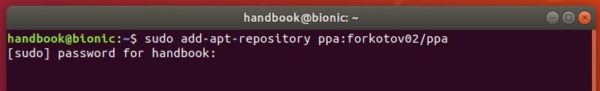
2. If a previous version exists, upgrade Qmmp using Software Updater:

Or run commands to install or upgrade Qmmp and its plugins:
sudo apt-get update sudo apt-get install qmmp qmmp-plugin-pack
For qt4 version, use qmmp-qt4 and qmmp-plugin-pack-qt4 instead in the last command.
Uninstall:
You can manage the PPA repository via Software & Updates utility, under Other Software tab.
To remove Qmmp music player, either use your system package manager or run command:
sudo apt-get remove --autoremove qmmp qmmp-*















What is the difference between the regular and qt4 versions?