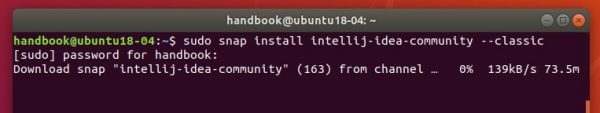![]()
A new major update IntelliJ IDEA 2019.2 was released a few days ago with a lot of exciting new features and improvements.
IntelliJ IDEA 2019.2 release highlights:
- Java 13 Preview support:
- support for the Switch Expressions preview feature and its new syntax.
- support for the Text Blocks preview feature
- Much improved startup times
- Work smoothly with large files.
- New modern borderless UI on Windows 10.
- Integrate with Async profiler (macOS and Linux), and with Java Flight Recorder.
- See announcement for more details.

How to Insall the Latest IntelliJ IDEA in Ubuntu:
It’s quite easy to install the latest IDEA packages in Ubuntu since Jetbrains offers official snap (containerised software package) package in snappy store.
Simply open Ubuntu Software, search for and you’ll see IDEA ultimate and community packages available for install.
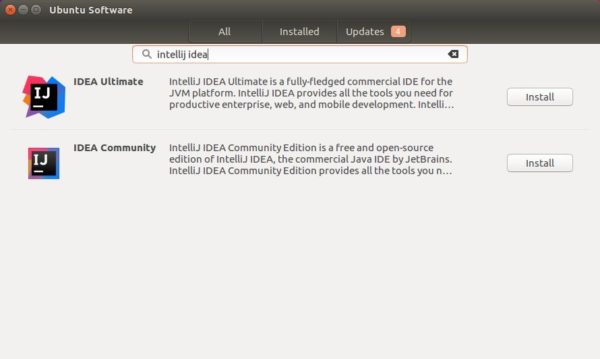
NOTE for Ubuntu 16.04 users who never installed a snap package, make sure snapd is installed by running command in terminal (Ctrl+Alt+T):
sudo apt-get install snapd
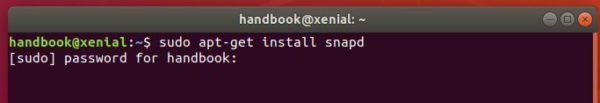
Then install the package via command (you may replace community in the code with ultimate):
sudo snap install intellij-idea-community --classic