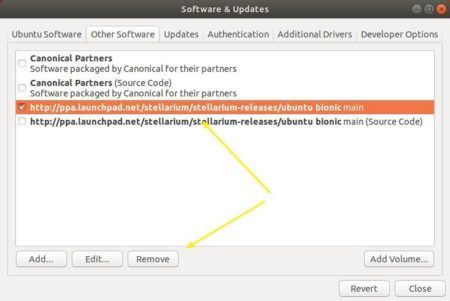![]()
The second bugfix release for the free open-source planetarium Stellarium 0.19 series was released today. Here’s how to install it in Ubuntu 16.04, Ubuntu 18.04, and higher.
Changes in Stellarium 0.19.2 release include:
- Added support DMS and DD formats for parallactic angle feature
- Added 2 new scripts (Saturnian and uranian analemmas)
- Added ‘k Pup’ designation to star HIP 37229
- Added a new skylore for Stellarium: Anutan
- Added “observers” for all planets with moons
- Added 3 new actions
- Added Vanuatu (Netwar) skyculture
- Added few asterisms
- Added few new DSO textures
- Added support Vec3d into scripting engine
- Added a Messier Marathon script
- Updated planetary nomenclature
- Enabled scaling fonts on High DPI monitors
- MUCH more other updates and bug-fixes, see the release note.

How to Install Stellarium 0.19.2 in Ubuntu:
1. Open terminal either via Ctrl+Alt+T keyboard shortcut or by searching ‘terminal’ from application menu. When it opens, run command to add the official PPA:
sudo add-apt-repository ppa:stellarium/stellarium-releases
Type user password (no asterisk feedback) when it prompts and hit Enter.
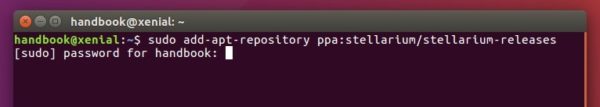
2. Then either upgrade Stellarium from an existing release with Software Updater utility:
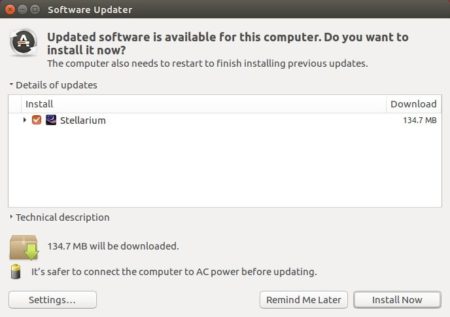
Or run following commands to install or upgrade the software from terminal:
sudo apt-get update sudo apt-get install stellarium
Uninstall:
To remove the software, either use your system package manager or run command:
sudo apt-get remove --autoremove stellarium
And remove the PPA via “Software & Updates” utility under Other Software tab.