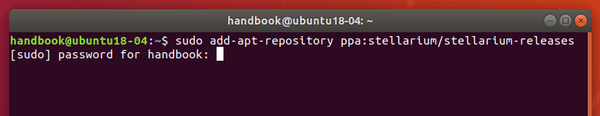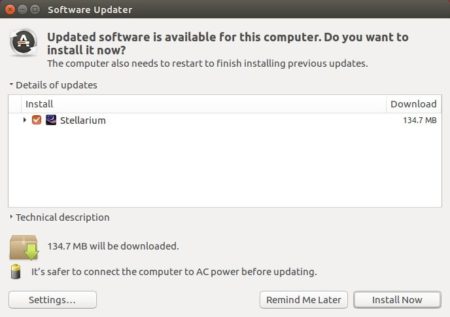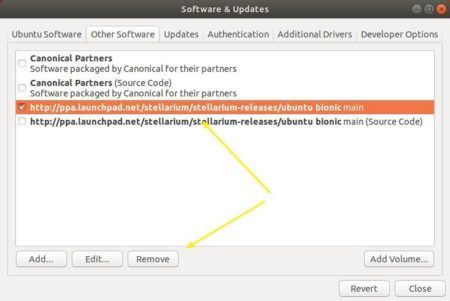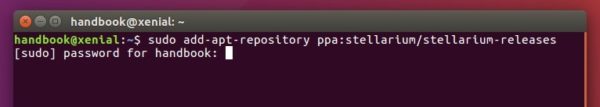Stellarium, a free planetarium software, reached the 0.17.0 release with many new features, bug-fixes, and other changes.
The major changes in Stellarium 0.17.0:
- Added support for nomenclature of planetary surface (SOCIS 2017 project)
- Added improvements for AstroCalc tool
- Added improvements for Oculars plugin
- Added improvements for Exoplanets plugin
- Added INDI support for Telescope Control plugin
- Updated code and data
For the full changes, see the release note.

How to Install Stellarium 0.17.0 in Ubuntu:
The official Stellarium PPA has built the packages for Ubuntu 16.04, Ubuntu 17.04, Ubuntu 17.10, and Ubuntu 18.04.
1. Open terminal either via Ctrl+Alt+T or from app launcher. When it opens, run command to add the PPA:
sudo add-apt-repository ppa:stellarium/stellarium-releases
Input your password (no visual feedback while typing) when it prompts and hit Enter.
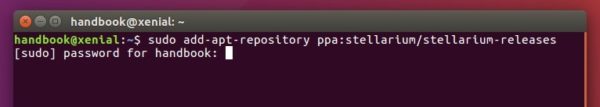
2. Then upgrade Stellarium from an existing release with Software Updater utility:
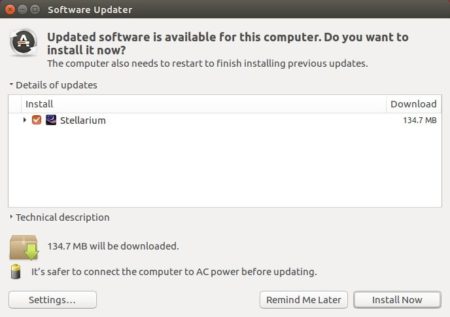
Or run following commands to install the software for the first time:
sudo apt-get update
sudo apt-get install stellarium
Uninstall:
To remove the software, either use your system package manager or run command:
sudo apt-get remove --autoremove stellarium
And remove the PPA via “Software & Updates” utility under Other Software tab.