![]()
Brave web browser 1.0 stable was finally released. Here’s how to install it in Ubuntu 18.04, Ubuntu 16.04, Ubuntu 19.04, and Ubuntu 19.10.
Brave is an open-source Chromium based web browser features faster page loading speed, and blocks ads and trackers by default.
Brave 1.0 was announced 2 days go. And here’s how to install it via the official apt repository.
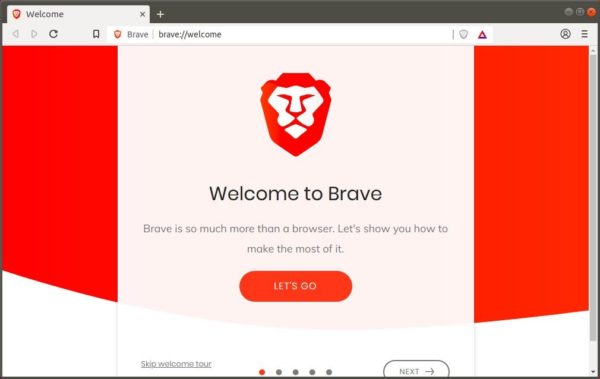
1.) Open terminal either from application menu or by pressing Ctrl+Alt+T on keyboard. When it opens, run command to make sure curl is installed:
sudo apt install apt-transport-https curl
Type user password when it prompts (no asterisk feedback) and hit Enter.
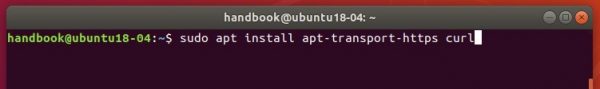
2.) Download and add the repository key via command:
curl -s https://brave-browser-apt-release.s3.brave.com/brave-core.asc | sudo apt-key add -
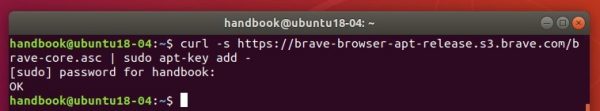
3.) Add the official brave apt repository (64-bit support only):
sudo sh -c 'echo "deb [arch=amd64] https://brave-browser-apt-release.s3.brave.com $(lsb_release -sc) main" >> /etc/apt/sources.list.d/brave.list'
NOTE for Linux Mint 19.x, you have to replace $(lsb_release -sc) in the code with bionic (or xenial for Linux Mint 18.x).
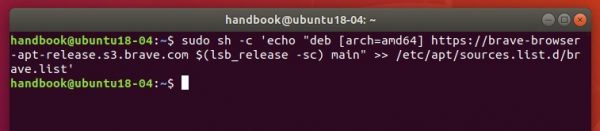
4.) Finally refresh package cache and install the web browser via command:
sudo apt update && sudo apt install brave-browser
Uninstall:
To remove the Brave web browser, run command in terminal:
sudo apt remove --autoremove brave-browser
And remove the apt repository via Software & Updates -> Other Software:
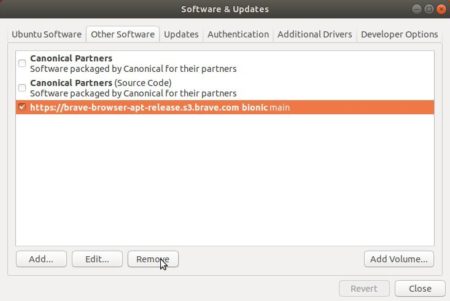














Dissenter Browser is Brave without shady stuff.
super Maestro Thank you !
This has now been broken by somebody removing the S3 bucket or access to it. Now all updates are timing out to upgrade Brave…