![]()
Folder Color is a file browser extension allows to change the color and add emblem for selected folder.
Folder Color is available in Ubuntu universe repositories. However, it does not work very well in Ubuntu 20.04 with the default Yaru icon theme, since changing the color of folders will also change the icons.
The original developer has made the Yaru theme integration with Folder Color for Ubuntu 20.04, which can be installed via this PPA repository.
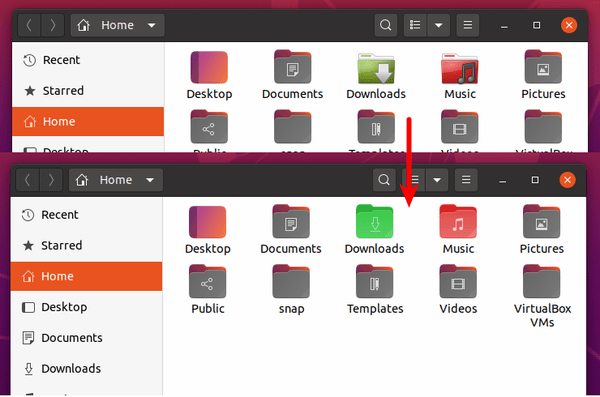
1.) Open terminal by pressing Ctrl+Alt+T on keyboard, then run command to add the PPA:
sudo add-apt-repository ppa:costales/yaru-colors-folder-color
Type user password (no asterisk feedback) and hit Enter to continue.
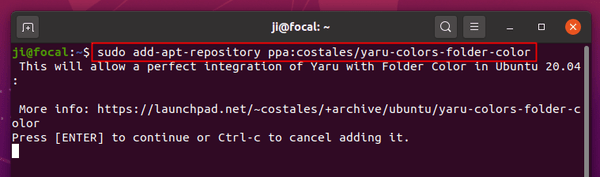
2.) Then install the extension as well as Yaru theme integration:
sudo apt install folder-color yaru-colors-folder-color
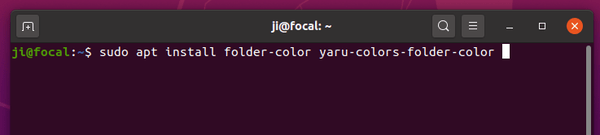
3.) Finally restart Nautilus file browser via nautilus -q command. Restore previously folders’ color if changed.
And change the colors from folders’ context menu and enjoy!
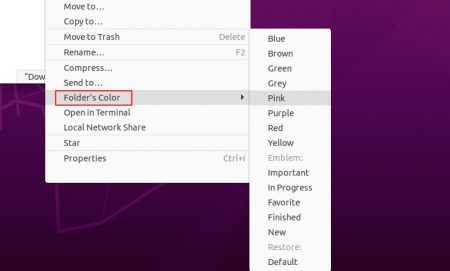
(Optional) To remove the PPA repository, either go to Software & Updates -> Other Software or run command in terminal:
sudo add-apt-repository --remove ppa:costales/yaru-colors-folder-color













