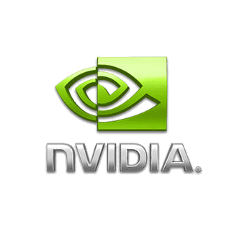
NVIDIA for Linux driver 450.66 was released today as the latest long lived branch version.
NVIDIA 450.66 fixed triple buffering support of Vulkan X11 swapchains when applications are syncing to vblank.
It also added following GPUs support:
- EIZO Quadro MED-XN31LP
- EIZO Quadro MED-XN50LP
- EIZO Quadro MED-XN51LP
- EIZO Quadro MED-XN70
- EIZO Quadro MED-XN71
- EIZO Quadro MED-XN72
- EIZO Quadro MED-XN90
- EIZO Quadro MED-XN91
- EIZO Quadro MED-XN92
- Matrox D-Series D1450
- Matrox D-Series D1480
How to Get Nvidia 450.66 in Ubuntu:
The “Graphics Drivers” team PPA is a reliable source that contains most recent Nvidia packages for Ubuntu. Check the PPA link before getting started as it’s not updated to 450.66 at the moment of writing.
1. To add the PPA, open terminal (Ctrl+Alt+T) and run command:
sudo add-apt-repository ppa:graphics-drivers/ppa
Type user password for sudo prompt (no asterisk feedback) and hit Enter to continue.
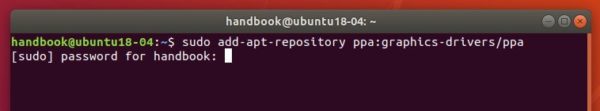
2. Then launch Additional Drivers utility, choose Nvidia 450 and apply changes.
Sorry I can’t see these drivers as I don’t have a discrete graphics card in my laptop :(
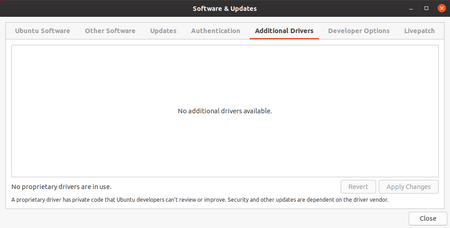
(Optional) To remove the PPA repository, either go to Software & Updates > Other Software, or run command:
sudo add-apt-repository --remove ppa:graphics-drivers/ppa











