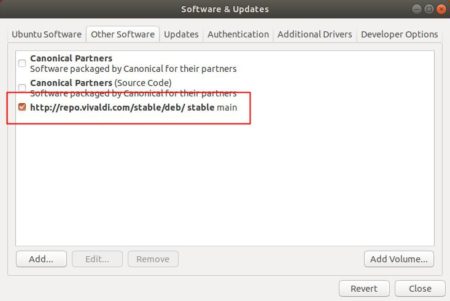![]()
Vivaldi web browser 3.5 was released a day ago with improved tabs and media playback, and support for sharing URL via QR code.
Vivaldi 3.5 release highlights:
- More tabs management, e.g., open a new tab in the background by default, clone tab in the background.
- Add Widevine certificate keys to get better experience on Amazon Prime HD, Spotify, Disney+, Peacock TV, etc.
- Share URL with QR code via a small button in the Address Field, when enabled.
- Enable shortcuts in context menus
- Single key shortcut improvements.
- Make Google components optional: Hangouts, Cast, Cloud Print
- Accept-language setting
- Upgrade to Chromium 87.0.4280.88, and more.
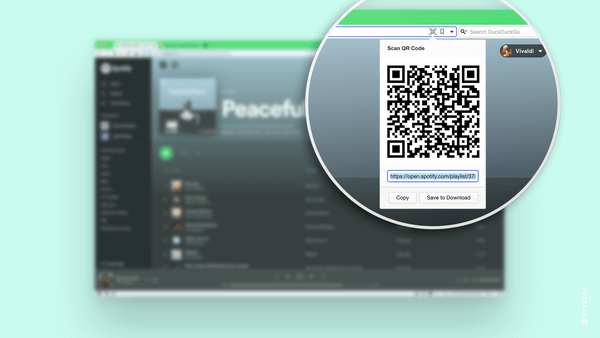
How to Install Vivaldi 3.5 in Ubuntu:
The official Ubuntu .DEB package is available to download at the link below:
Grab the deb matches your OS, then install it via either Ubuntu Software install or Gdebi package installer. Or run command in terminal:
sudo apt install ./Downloads/vivaldi-stable*.deb
Vivaldi also has an official apt repository, with it you can install the browser and get future updates through Software Updater utility.
Open terminal either via Ctrl+Alt+T keyboard shortcut or by searching for terminal from application menu. When it opens, run following commands one by one:
1. Download and install the repository key:
wget -qO- https://repo.vivaldi.com/archive/linux_signing_key.pub | sudo apt-key add -
Typer user password when it prompts and hit Enter to continue.
2. Add Vivaldi repository via command:
sudo add-apt-repository 'deb https://repo.vivaldi.com/archive/deb/ stable main'
3. Finally check updates and install the web browser via command:
sudo apt update && sudo apt install vivaldi-stable
Or upgrade from an old version via Software Updater utility.
(Optional): To remove Vivaldi apt repository from you system, launch Software & Updates and navigate to Other Software tab.