![]()
The free and open-source BitTorrent client qBittorrent 4.3.4 was released. Here’s how to install it in Ubuntu 20.04, Ubuntu 20.10 via PPA.
qBittorrent 4.3.4 reworked the sorting logic. To get the old sorting order for the “queue number” column, first sort on the “Completed On” column and then sort on the “#”(queue number) column.
The new release now requires Qt >= 5.12. Ubuntu 18.04 is no longer supported via the official PPA due to outdated system libraries. You can however get it via the flatpak package since it gets most run time libraries bundled.
Changes in qBittorrent 4.3.4 include:
- Add ability to prioritize selected items by shown file order.
- Allow tab to escape the text box in “Edit trackers” dialog.
- Support sub-sorting in Transferlist.
- Expose ToS setting from libtorrent.
- Improve tracker entries handling.
- Enlarge “speed limit” icon slightly.
- Don’t prevent system sleep due to errored torrents.
- Use stable sorting in transfer list.
- Apply “Hide zero/infinity values” to “Time Active”, “Down/Up Limit” and ETA columns.
- Fix potential out-of-bounds access.
- Add a 3-Hour graph.
- Add option to disable icons in menus.
- Improve detection of filename extension of audio/video files.
- Various drawing improvements of progress bar.
- Raise minimum libtorrent version to 1.2.12, Qt version to 5.12.
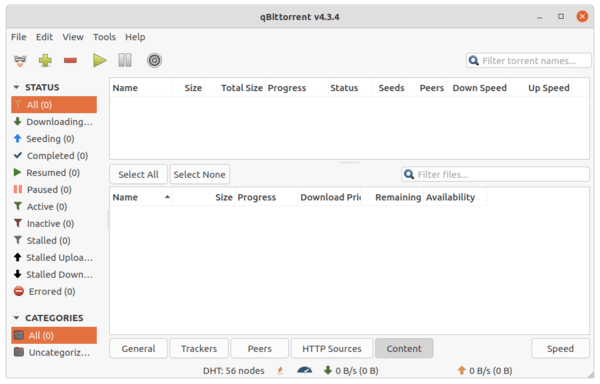
How to Install qBittorrent 4.3.4 via PPA:
The official qBittorrent PPA has built the new release packages for Ubuntu 20.04 and Ubuntu 20.10.
1. To add the PPA, open terminal by either pressing Ctrl+Alt+T on keyboard or searching for “Terminal” from application menu. When it opens, run command:
sudo add-apt-repository ppa:qbittorrent-team/qbittorrent-stable
Type user password (no asterisk feedback) when it prompts and hit Enter to continue.
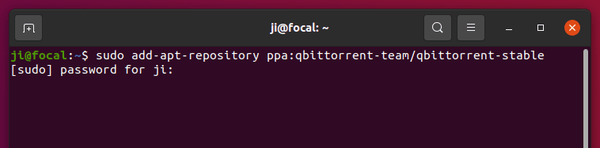
2. If an old version was installed on your system, upgrade it via Software Updater,
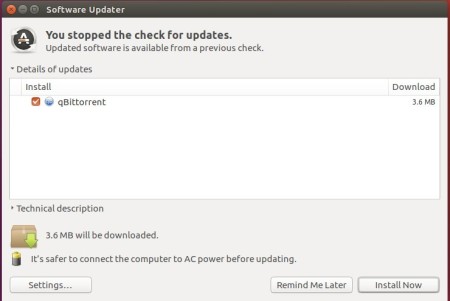
or run following commands to install /upgrade qBittorrent in terminal:
sudo apt update sudo apt install qbittorrent
Uninstall:
To remove qBittorrent PPA, either go to Software & Updates -> Other Software, or run command in terminal:
sudo add-apt-repository --remove ppa:qbittorrent-team/qbittorrent-stable
To remove the bittorrent client, either use your system package manager or run command:
sudo apt-get remove --autoremove qbittorrent











