![]()
By releasing version 3.0.3 RC1, Audacity digital audio editor finally adds official Linux binary support!
It’s the 64-bit Appimage package that runs in most Linux Distributions. Without installing, it’s a single executable that launches the software via double-click.
It is incompatible with the GPL license. Use it at your own risk!
Other changes in Audacity 3.0.3 so far includes:
- switch to 64-bit Windows binary, and drop Windows XP support.
- Improved default spectrogram colors
- Fix user interface display issue on HiDPI display in Linux.
- Fix that font size scales incorrectly.
- Fix crashes with Macros on files when the macro-output folder is in an unwriteable location
- No error message when attempting to save to SMB drive
- Fix Macros running on files can’t be cancelled
To get the Audacity Appimage, go to:
Once you get it, add executable permission in file Properties dialog. Then click run to open the editor:



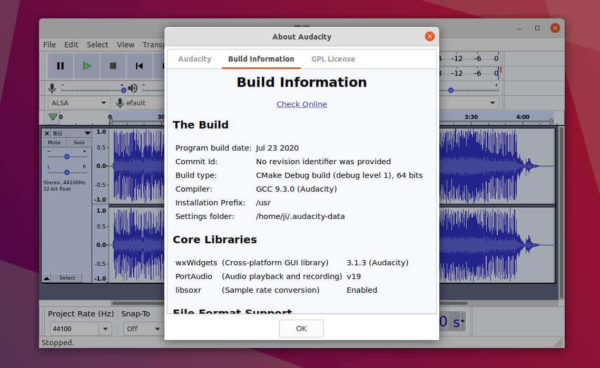
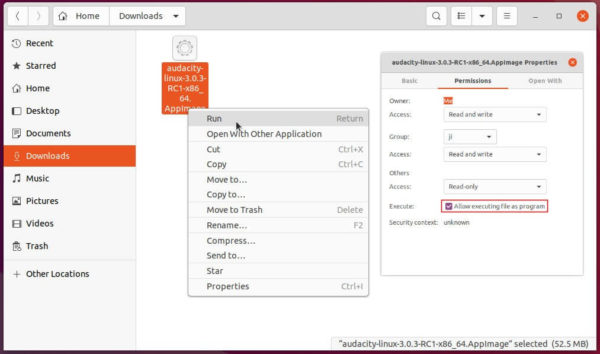










I stopped using Audacity as soon as I heard of this abuse, my privacy is not for sale, you would think the police and secret agencies would have enough to do putting innocent people in prison for hate speech, of coughing while driving, still I guess it will give them something else to corrupt.