![]()
Linux Kernel 5.13 was officially released. Linus Torvalds wrote on lkml:
So we had quite the calm week since rc7, and I see no reason to delay 5.13. The shortlog for the week is tiny, with just 88 non-merge commits (and a few of those are just reverts). It’s a fairly random mix of fixes, and being so small I’d just suggest people scan the appended shortlog for what happened.
Kernel 5.13 features include:
- Initial and early support for Apple M1.
- New “Landlock” Linux security module.
- Initial graphics support for Alder Lake S.
- AMD FreeSync HDMI support.
- New Intel cooling driver
- Realtek RTL8156 and RTL8153D support
- New drivers support for Amazon’s Luna game controller.
- Touchpad & keyboard support for recent Microsoft Surface laptops.
How to Install Linux Kernel 5.13:
The Ubuntu Mainline Kernel Archive provides the new kernel packages via DEB files.
And it’s “incorrectly” built with updated libc6 library required. So it WILL NOT install on Ubuntu 20.10, Ubuntu 20.04 and earlier.
For those prefer using a graphical tool, see this tool to install the latest Kernel.
To manually download the mainline kernel packages for Linux 5.13, go to the link button:
Select generic for common system, and lowlatency for a low latency system (e.g. for recording audio):
- linux-headers-5.13.0-xxxxxx_all.deb
- linux-headers-5.13.0-xxx-generic(/lowlatency)_xxx_amd64.deb
- linux-modules-5.13.0-xxx-generic(/lowlatency)_xxx_amd64.deb
- linux-image-xxx-5.13.0-xxx-generic(/lowlatency)_xxx_amd64.deb
Alternatively you can download and install the kernel binaries via terminal commands ( open terminal via Ctrl+Alt+T):
cd /tmp/ wget -c https://kernel.ubuntu.com/~kernel-ppa/mainline/v5.13/amd64/linux-headers-5.13.0-051300_5.13.0-051300.202106272333_all.deb wget -c https://kernel.ubuntu.com/~kernel-ppa/mainline/v5.13/amd64/linux-headers-5.13.0-051300-generic_5.13.0-051300.202106272333_amd64.deb wget -c https://kernel.ubuntu.com/~kernel-ppa/mainline/v5.13/amd64/linux-image-unsigned-5.13.0-051300-generic_5.13.0-051300.202106272333_amd64.deb wget -c https://kernel.ubuntu.com/~kernel-ppa/mainline/v5.13/amd64/linux-modules-5.13.0-051300-generic_5.13.0-051300.202106272333_amd64.deb sudo dpkg -i *.deb
Once installed, restart your computer and enjoy!
Uninstall Linux Kernel 5.13:
Restart your machine and select boot with the previous kernel in boot menu ‘Grub2 -> Advanced Option for Ubuntu’. Then run command to remove Linux Kernel 5.13:
sudo dpkg --purge linux-image-unsigned-5.13.0-051300-generic



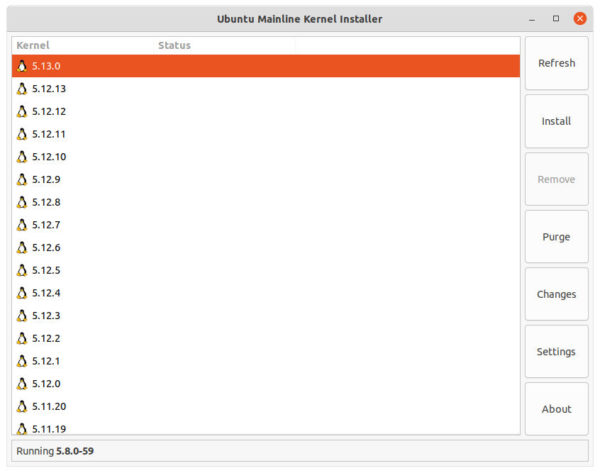











I have used programs like Ukuu to install other kernels than the one my OS instaled, but learned the hard way staying with the default kernel is the best way to go. It can all become very confusing when things do not work correctly.
That’s neat, but how does one get the corresponding linux-tools package install (to use perf)?