The graphical auto shutdown app KShutdown released version 5.90 with feature to reboot from Linux into another OS automatically.
KShutdown is a free open-source app that provides a simple Qt based user interface. It allows users to automatically shutdown, restart, hibernate, sleep, log-out, or run a command on certain time, after a period of time, on user inactivity or other event.
The app is getting more and more powerful. The latest 5.90, beta for next 6.0 release, introduced experimental multi-booting support. User can now automatically reboot from Linux into another OS, such as Windows, from Grub menu entries.
The new feature needs administrator user privilege to get access ‘/boot/grub/grubenv’. The app however does not apply it properly so far, and user need to start it manually via sudo kshutdown from command line.
And it does not read the Grub menu automatically, though it can be set manually in ‘Tools -> Configure KShutdown -> Restart’. Use the app ‘Grub Customizer’ to get the menu entries.
Other features in KShutdown 5.90 include:
- Add “File Monitor” trigger (detects a file remove/create).
- New configurable global shortcuts to show/hide main window, actions window.
- Add more “journalctl” commands in ‘Tools -> Run’ menu.
- Basic Qt 6 support.
- Add Help → System Information menu to show basic system and app info.
- Various minor UI tweaks and improvements.
- And various bug-fixes.
How to get KShutdown in Ubuntu Linux
KShutdown is available in Ubuntu universe repositories though the package is old! Sadly, there’s no binary package so far for the latest release.
Grab the source tarball from the link page above, install the dependencies via command:
sudo apt install cmake debhelper extra-cmake-modules libkf5config-dev libkf5configwidgets-dev libkf5plasma-dev libkf5globalaccel-dev libkf5idletime-dev libkf5notifications-dev libkf5notifyconfig-dev libkf5crash-dev
You may then follow the ‘README.html’ file from source folder to compile the package yourself.



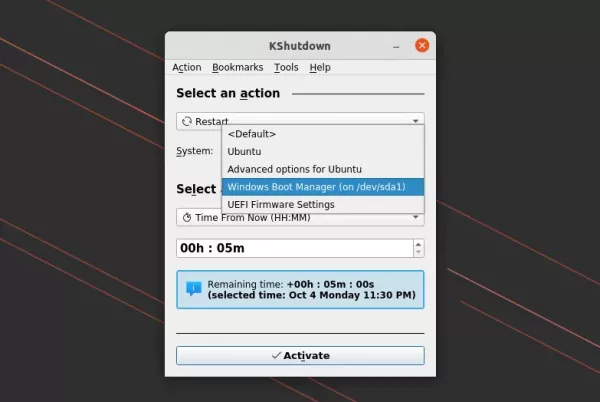
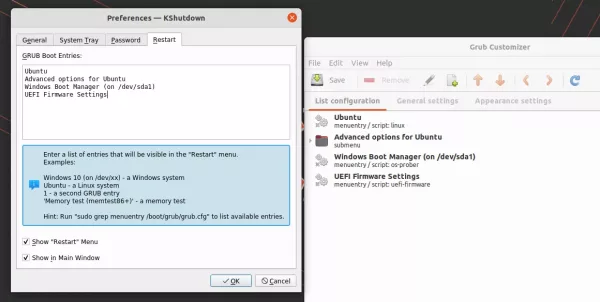










Hey Ji m,
Maybe you could include a contact form on this blog so we could easily contact you with the latest news you might find interesting and thus help you. Please give it a thought.
Thank you and best regards!