This simple tutorial is going to introduce the new Ubuntu PPA for installing VLC media player as native .deb package format.
VLC is easy to install in Ubuntu through either Snap (available in Ubuntu Software) or Flatpak.
If you don’t like applications run in sandbox, then a third-party PPA can be a good choice besides building from the source tarball.
Rob Savoury is maintaining a PPA with most recent VLC as native .deb package. However, the dependency PPA goes private recently. So, I created a new one for choice.

Install VLC 3.0.21 from PPA:
The package in this unofficial PPA is just a backport from Debian upstream. No change except for the build and run-time libraries depends on your Ubuntu edition.
It seems working good but without well testing. So, there’s always use it as your own risk!
1. First, press Ctrl+Alt+T on keyboard to open a terminal window. When it opens, run command to add the PPA:
sudo add-apt-repository ppa:ubuntuhandbook1/vlc
Type user password (no asterisk feedback) when it asks for sudo authentication, then hit Enter to continue.
For RTSP streaming support, add this PPA instead, which includes additional liblivemedia library that’s NOT available in Ubuntu repository:
sudo add-apt-repository ppa:ubuntuhandbook1/vlc-unstable
2. For Linux Mint, also run command to refresh package cache, which should be done automatically while adding PPA in Ubuntu.
sudo apt update
3. Finally, either update VLC package using ‘Software Updater’ or install/upgrade the package directly by running apt command in terminal:
sudo apt install vlc
In case it does NOT install/update VLC from the PPA repository, use the command below to specify apt repository:
sudo apt install vlc -t "o=LP-PPA-ubuntuhandbook1-vlc"
For the RTSP version, use o=LP-PPA-ubuntuhandbook1-vlc-unstable instead in the command above.
Uninstall:
If you found any issue about the VLC package, open terminal (Ctrl+Alt+T) and run command:
sudo apt install ppa-purge && sudo ppa-purge ppa:ubuntuhandbook1/vlc
This command will install ppa-purge tool and use it to purge the PPA, which also downgrade VLC and its dependencies to the stock versions in system repository.
For choice, you may run command to just remove VLC media player:
sudo apt remove --autoremove vlc
Then remove the PPA either from ‘Software & Updates’ -> ‘Other Software’ tab, or by running command in terminal:
sudo add-apt-repository --remove ppa:ubuntuhandbook1/vlc




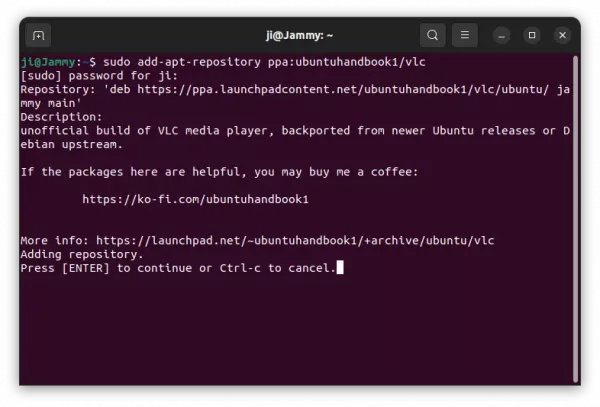
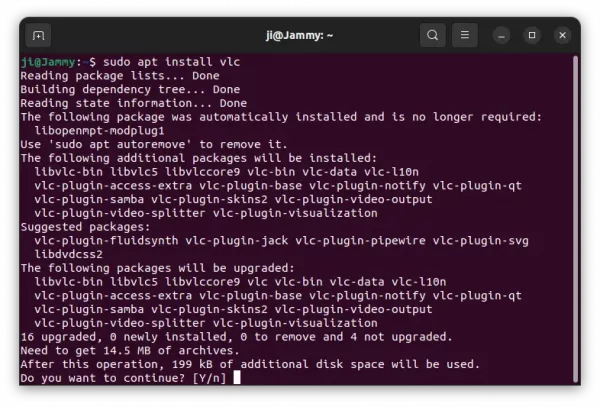









Thanks a lot, I hope you can do the same with HandBrake and mpv, and your readers can donate to you instead of “Rob Savoury”…
I’ll try when free. But for mpv, there’s already great apt repository exist. See:
https://non-gnu.uvt.nl/debian/jammy/mpv/
https://fostips.com/install-mpv-media-player-debian/
Thank you.
An update to VLC 3.0.19 would be greatly appreciated, when you have the time.
Thanks for reminding about VLC 3.0.19. I didn’t even know the release, since its official website and github stuck at v3.0.18.
And, I’ll update it asap.
Thank you!
Oh, I was hoping the vlc package would support RTSP streaming (that Debian removed from their build), but alas…
Any chance you would be willing to enable RTSP support (–enable-live555)? Not sure if it will add any dependency complications.
I’ll give it try later, and update this comment later.
UPDATE: have built live555 library and enable it in VLC, but not sure if it works. You may try it out via: https://launchpad.net/~ubuntuhandbook1/+archive/ubuntu/vlc-unstable/
Is this PPA up to date with newer versions for Ubuntu 24.04 LTS?
Yes, of course.
This is my version:
vlc:
Installed: 3.0.20-3build6
Candidate: 3.0.20-3build6
Version table:
*** 3.0.20-3build6 500
500 http://archive.ubuntu.com/ubuntu noble/universe amd64 Packages
100 /var/lib/dpkg/status
I would like to use RTSP streaming with the Live555 libraries – but I can’t find any.
Do you have a solution?
Ubuntu does NOT have the
liblivemediathat VLC requires for the feature.If you’re OK with unofficial packages, then try this PPA which built VLC 3.0.21 with Live555 support.
Thumbs up! Perfect!